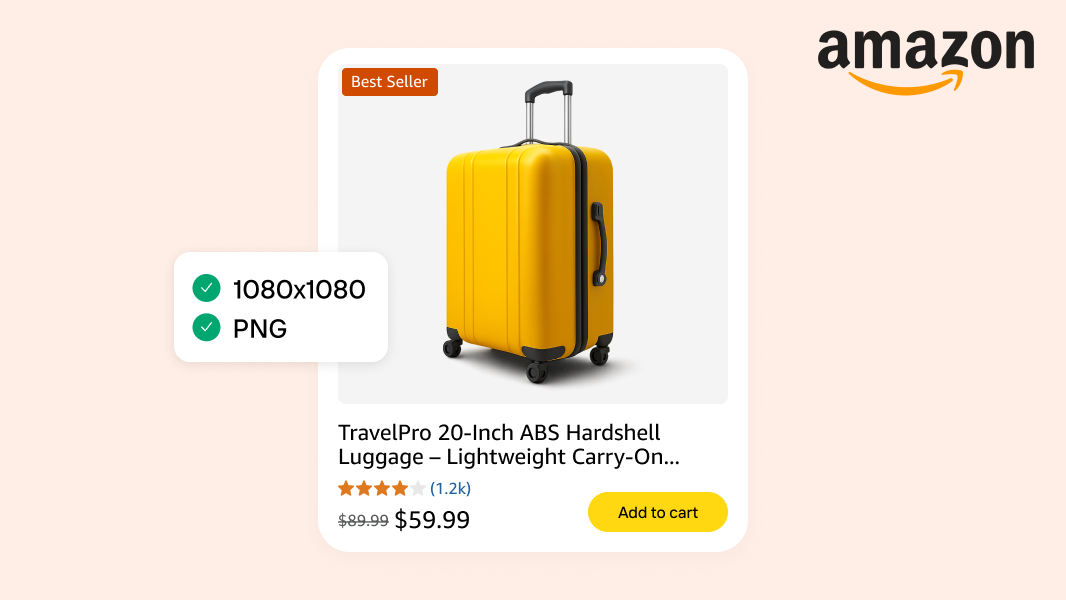Create a cohesive brand identity with your own brand kit
Customers see hundreds of brands every day, but only a handful stick to memory.
Why? Because those brands have meticulously built a consistent visual identity. Consistency makes a brand recognizable, which builds trust and, as studies show, drives purchase decisions.
If your brand visuals are all over the place, you’re easy to forget. A brand kit is the simplest way to stay consistent with your visuals.
In this article, I’ll explain what a brand kit is, how to create one, and how to use it to maintain a consistent brand identity.
Everything you’ll learn
What's the difference between a brand kit and brand style guide?
Best practices for creating a consistent brand identity with your brand kit
What is a brand kit?
A brand kit is a tool kit that houses your brand’s visual elements, including logos, colors, fonts, design templates, and more. It serves as a bridge between your brand identity and how you express that identity to the world.
To build a brand that's easy to identify, you need a unique visual identity. A brand kit helps you maintain that identity across social media, your website, ads, print materials, and other touchpoints.
When you organize your brand assets in a single hub, you can easily create coherent visuals and stay on-brand every single time, whether working alone, with a team, or with freelancers—more so if you build your kit in a design platform.
💡 With Photoroom’s brand kit feature, you can save your logos, fonts, colors, and image templates in the same place, and use them on any design. Brand kit is available for everyone on the free and paid plans →
What's the difference between a brand kit and brand style guide?
A brand kit is a toolbox of ready-to-use assets, while a brand style guide is a manual that provides detailed rules for using those assets.
A brand style guide can sometimes contain the brand kit elements, but it has more information. It outlines the standards or rules for writing and designing for different channels and content types. It informs the creation of the brand kit and ensures the assets in the kit are used correctly.
Here’s an overview of their differences:
| Aspect | Brand kit | Brand style guide |
|---|---|---|
| Purpose | Enables quick and consistent use of brand assets. | Guides how to visually and verbally present a brand. |
| Contents | Includes tangible assets like logos, fonts, templates, and colors. | Includes the detailed instructions on using brand assets. |
| Format | Usually a digital folder or downloadable package. | Often a PDF, hardcopy booklet, or online document. |
| Flexibility | Focuses on providing ready-to-use resources. | More rigid, emphasizing rules for consistency. |
| Examples | Logo files, editable templates (social media, business cards), and font files. | Guidance on logo spacing, color usage, tone of voice, and imagery style. |
Here’s an example of a brand kit with basic brand elements, created with the Photoroom brand kit feature:

And here’s Trip Advisor’s brand style guide to give you an idea what a style guide looks like:

What are the benefits of having a brand kit?
Brand kits can accelerate brand recognition, streamline the design process, and anchor your brand’s visuals as you grow. Here are the top five benefits of a brand kit for your business:
Maintains brand consistency: It ensures that all materials (e.g., social media posts, ads, presentations) look and feel consistent across platforms. This consistency forms a cohesive visual identity that builds brand recognition and growth. As Marq’s 2021 Brand Consistency Report found, consistency increased revenue by at least 10% for over 67% of the companies surveyed.
Simplifies team collaboration: With a brand kit, your team or freelancers have everything they need to create on-brand content without confusion. This reduces back-and-forth with collaborators and keeps your brand identity intact, no matter who’s producing the work.
Enhances creative workflow: It removes guesswork during creation, letting you focus on creativity instead of alignment. This makes it easier to produce new designs while staying true to your brand.
Saves time on content creation: It provides ready-to-use assets, so you don’t waste time choosing colors or hunting for files. Faster content creation means you can focus on growing your business instead of getting stuck in design decisions.
Supports brand growth: As your business scales, a brand kit ensures your visuals stay consistent and recognizable across all platforms. This helps you look professional and trustworthy as you reach new audiences or work with larger teams.
What to include in a brand kit
Here are the essential elements to include in your brand kit:
Logo file: Various logo versions (full-color, black-and-white, transparent background) in formats like PNG, JPEG, SVG, and EPS.
Brand fonts: Fonts for headings, subheadings, and body text.
Color palette: A set of brand colors with HEX codes, RGB values, and CMYK codes for quick use.
Text layers: Pre-curated text styles for headlines and captions to speed up content creation.
Brand photography templates: Filters or pre-made image backgrounds that keep your photos on-brand.
Design templates: Reusable layouts for social posts, ads, presentation slides, and e-commerce platforms like Etsy and Poshmark.
Icons, patterns, and illustrations: Small design elements that add flair and personality to your visuals.
💡 Build your brand kit in Photoroom. Add your visual elements to a simple kit in Photoroom and use them to create consistent visuals for your businesses
How to build your brand kit in eight steps
Define your brand identity
Audit your visual elements
Prepare your logo
Select your brand fonts
Choose your color palette
Define your photography or image style
Add more brand elements
Organize your brand kit
Building a brand kit involves gathering, organizing, and packaging the essential visual and design assets your brand needs for consistency.
As a business owner or digital creator, you can create your brand kit by hiring a design studio or using a business-oriented visual platform like Photoroom. Let’s walk through the complete process.
1. Define your brand identity
Your brand identity is the unique combination of story, values, ideas, and visuals that shape how your audience perceives your brand.
This step lays the foundation for your brand kit by establishing the guiding principles and visual elements that define your brand. Think of it as sketching out the blueprint for a building and choosing the materials before construction begins.
Here are some tips for creating a strong brand identity:
Study the market: Conduct audience research and competitor audit to understand what resonates and how you can differentiate your company from competitors.
Clarify your brand’s essence: Why does your business exist? What story do you want to tell? What emotions do you want to evoke?
Define your visual and verbal identity: Decide how you want to showcase your essence using language, logos, colors, typography, imagery, and other design elements.
Knowing what you want your brand to represent helps ensure that the tools and assets in your kit align with your overall vision. By investing time in this step, you create a strong framework that guides all your future branding efforts.
📘 Dig deeper: How to create your brand identity from scratch
2. Audit your visual elements
The next step in building your brand kit is to audit your existing visual elements. This process helps you identify inconsistencies, streamline your materials into a cohesive set, fill gaps, and ensure your assets meet quality standards.
Here’s how to audit your assets:
Start by compiling all the visual materials currently used in your marketing, such as your logo, color scheme, typography, and design templates.
Assess these elements to determine whether they align with your brand identity. Ask yourself: Do these visuals represent how I want my brand to look and feel? If not, revisit your brand identity to refine it before moving forward.
Make relevant changes. If the visuals align but could use some updates or additional elements, this is the time to make those changes.
Auditing is particularly valuable if you're updating an existing brand or starting from a collection of scattered assets. After a thorough visual audit, you’ll understand what elements to keep, what to update, and what to create from scratch, laying the groundwork for an organized and effective brand kit.
Here’s a simple template you can use for auditing:

3. Prepare your logo
Your logo is the face of your brand and serves as a powerful symbol of what your business stands for. It should be versatile and ready for use across various platforms and materials.
Here’s how to get your logo ready for use:
Prepare your logo in multiple versions, including full-color, black-and-white, and transparent backgrounds. You can do this using AI-powered platforms like Photoroom, which makes it easy to tweak colors and create transparent logos with minimal effort.
Export your logo in multiple formats, such as PNG and JPEG for web use and SVG or EPS for high-quality, scalable applications like print and large displays.
Save your logo in different sizes optimized for various platforms, such as profile images, email headers, and website favicons. I recommend resizing your logo with AI. AI tools save you more time while creating clean frames.
🛠 Free tools: Use Photoroom’s transparent background maker to erase logo backgrounds and the Resize tool to automatically resize your logo for different platforms.
If you don’t yet have a logo and can’t afford to hire an agency, you can create a logo with AI. For this, it’s super important to use a tool that operates fast and gives professional results instead of generic ones.
With Photoroom, for instance, all you have to do is open the app (Web, iOS, Android), select AI Images, select the logo maker, enter your prompt, set your style, and the tool will generate multiple logo versions to pick from.


📘 Want to learn how to make customized logos? Here’s a detailed guide on creating incredible logos with AI (with prompt templates included).
4. Select your brand fonts
Fonts play a huge role in how your brand feels, so don't sleep on choosing the right ones. There are hundreds of free digital fonts, but you don’t need to go overboard—keep it simple and use the right sources.
Here’s how to pick fonts for your brand:
Aim for two to three fonts, one for headlines and 1-2 secondary fonts for body text. Your headline font can have more personality, like a classy serif typeface, while your body font should be clean and easy to read (e.g., a sans-serif like Open Sans).
Don’t use the same font as your logo for your brand copy. Your logo font is more decorative and designed to show your personality. It’s not ideal for long blocks of text.
Double-check the licensing info of the fonts so that you’re not accidentally using a custom font that requires special permissions.
Choose fonts available on Google Fonts. This allows you to use fonts across different platforms, including your website.
If you’re feeling stuck, try searching for “best font pairs by designers” or “best Google font pairs” to get some ideas.
Another way to find fonts is by using the Photoroom brand kit feature. You can access fonts of different styles in the font library for your brand kit.

Here are three great font combinations you can try for your brand:
Playfair Display + Open Sans: They balance elegance and clarity, creating a refined yet approachable look. This combination is great if your brand has a sophisticated yet friendly personality.
Cormorant Garamond + Nunito: These blend timelessness with a friendly, easy-to-read quality. It’s a great combination if your brand has a timeless and welcoming personality.
Merriweather + Source Sans Pro: They provide a dependable, grounded presence that’s comfortable to read across platforms.

The jewelry brand and Photoroom user Clay Dazing uses a clean, modern sans-serif font, which conveys clarity, approachability, and a polished, professional look when presenting product information or taglines. The brand also adds stylized, decorative display fonts to social media posts, adding a playful touch to its personality.

5. Highlight your color palette
A study from the University of Loyola shows that color increases brand recognition by up to 80%. Your brand’s color scheme helps shape how people perceive your business.
Here’s how to align and highlight your brand colors for your kit:
Choose at least two primary colors and consider adding variations or complementary shades as secondary colors. Some common color combos include blue, mustard yellow, and soft gray; and teal, coral, and charcoal gray.
Choose colors that reflect your brand’s personality to make the right impact on your audience. For example, consider two skincare brands: Herbivore Botanicals, which uses soft pastels like blush pink and mint green to convey a natural, gentle, and feminine vibe, versus The Ordinary, which uses minimal black and white tones for a clean, clinical, and straightforward image. Both brands are in the same industry, but their color combinations send very different messages.

Learn the basics of color psychology, which explores how colors shape perception and decisions.
Use tools like Coolors, Pinterest, Behance, and the color picker in Photoroom’s Brand Kit feature to find pairings that work for your brand.
Once you’ve chosen your colors, document their HEX color codes, CMYK values, and Pantone references to maintain consistency across digital and print materials.

6. Prepare your photography style
Photography is a major moving part of your visual identity, and having curated assets gives you frameworks that ensure consistency, even when working with different team members or tools.
To prepare your photography style:
Start by defining the types of imagery that best represent your brand, whether it’s lifestyle photos, product shots, or abstract visuals. This step should come naturally if you’ve already worked on your brand identity.
Next, identify editing presets or filters that align with your style and note specific editing settings, like brightness, contrast, or saturation levels, to ensure a unified look across all images.
Finally, prepare sample photos or mockups that reflect your brand’s preferred style of photography.
You don’t need a big budget or complex software to curate sample pictures. AI in photo editing has made it easy to create professional-grade photography samples, regardless of your skill level. All you have to do is specify your style in a prompt.
For example, I used Photoroom to create AI images for a hypothetical hairband brand. My biggest legwork was preparing prompts that included the brand’s photography style.
Here's the first image I created. It's a product image, and I used this detailed prompt: A close-up of a lavender velvet hairband with pearl embellishments, showcasing the intricate details and soft fabric texture. The background is a clean beige with a subtle gradient effect, complemented by a few scattered petals for a polished, premium feel. The lighting is soft, with a bright and airy atmosphere to emphasize quality.

Here’s the second image, a lifestyle photo I created using the prompt: A young black woman sitting on a velvet armchair, wearing a lavender satin hairband while reading a beautifully bound book. The background features a minimalist setup with a small side table holding a pastel ceramic vase with fresh flowers and a glowing scented candle. The lighting is soft and warm, with a clean and inviting atmosphere that feels luxurious yet approachable.

You might notice that both images maintain a soft appearance, which was what I wanted for the brand’s identity. Feel free to experiment using my prompts. You can also learn how to craft good prompts or use an AI chatbot like ChatGPT to create prompts that fit your style.
It also helps to have your image samples in multiple dimensions, so they look good on different platforms. An AI-powered tool can help with that too!
I used the Resize tool in Photoroom to change the size of one of the images I created. The best part about this tool is that it automatically fills up white spaces to give your picture a complete look.

Always prioritize high-quality images for your brand. 41% of participants in Salsify’s Consumer Research Report say that the quality of images determines where they shop. Good images portray your brand as professional and trustworthy, which customers look out for when shopping.
7. Gather other brand elements
Your brand kit isn’t complete without secondary visuals like graphics, icons, symbols, and patterns that enhance your brand’s look and feel. These elements are the supporting players that help your brand stand out while staying consistent.
Here’s a simple guide for curating four main brand design elements: text layers, design templates, background images, and icons and graphics.
1. Text layers
Prepare text layers (e.g., for taglines or call-to-action headers) for repeat use. Try curating multiple text layers for different use cases.
2. Design templates
Prepare design templates for common uses, like on social media platforms or thank you cards. Most design platforms provide beautiful design templates you can customize for your brand. AI-powered platforms like Photoroom take it a step further. You can create a poster with AI or generate other visuals from scratch.

After creating, you can add your template to the dedicated template section in Photoroom for easy access.
Here are some of my personal templates on the platform:

3. Background images
Create reusable background images, which are especially useful when you quickly want to share a product photo online. Photoroom has pre-made backgrounds to choose from, so you don’t have to start from scratch.

You can use existing images or create studio-like image backgrounds with AI. Nick, founder of 1994 Candle Co., uses the AI Backgrounds tool to create customized backgrounds for his product photos and unify seasonal collections.

“I’m really skeptical when it comes to AI photography and photo editing because I am a photographer and I want things to look realistic, but it really does. I rarely ever get a background from Photoroom that’s like ok, you can tell this is not real. They all look so good and so realistic.” - Nick Hawkins, Founder, The 1994 Candle Co.
4. Icons, graphics, and patterns
Assemble your brand icons, graphics, and patterns. You’ll usually find these elements in a design platform or craft them with Adobe Illustrator if you're skilled enough. But if you want customized assets, I recommend hiring an illustrator or using a reliable AI tool to create an icon and more.
8. Organize your brand kit
The final step is to organize your brand kit to make it accessible and easy to use. You can present your brand kit in a PDF format, as a file folder, or directly on a design platform like Photoroom, depending on your needs and preferences.
If you’re creating a PDF file, dedicate separate pages to each type of element—logos, fonts, colors, and templates—so the layout stays clean and easy to navigate. For example, a page showcasing logo variations can include different versions (e.g., full-color, black-and-white).

If you’re using file folders (e.g., Google Drive or Dropbox), structure your kit using clear labels. Folders allow anyone on your team to locate the assets they need without confusion.

Using a design platform like Photoroom can make this process even easier. Platforms like this come with pre-structured layouts, so all you have to do is upload your assets and arrange them in the provided sections. You can use the same platform to create designs, making your brand kit not just a reference but a functional toolbox for your branding needs.
Let’s walk through the simple way to create your brand kit with Photoroom in minutes.
How to use the brand kit feature in Photoroom
Photoroom’s brand kit is super easy to use, even if you don’t have any design experience or a professional on your team. Best of all, it’s free, and you can use it on any device, whether it’s a web browser on desktop or a mobile device (iPhone or Android). I’ll be using the mobile app for this step-by-step guide.
How to build a brand kit with Photoroom
Open the Photoroom app and navigate to the Your Content section.
Click on Brand Kit.
Click on the plus (+) signs to start adding your visual elements.
Logos: Upload your logo from your camera roll or generate one with AI.
Colors: Pick from the palette options or click Create your own palette to enter your Hex codes.
Fonts: Enter your font name in the search bar, click on the font, and then tap Save to add it to your kit.
Additional elements: Beyond the basics, you can add cutouts, text layers, and background templates to your brand kit.
📘 Don’t miss the detailed guide on how to build your brand kit with Photoroom and create consistent branding.

After adding your visual elements, invite your team members or external collaborators to your team space so they can access the kit. This way, everyone’s using the same branding assets, and you don’t have to worry about things looking inconsistent.
Best practices for creating a consistent brand identity with your brand kit
Brand consistency is the biggest perk of having a brand kit. Harvard professor Gerald Zaltman notes in his book How Customers Think that 95% of purchasing decisions are subconscious. This highlights why consistent branding is so important: it makes your brand easy to recognize and process, so customers are more likely to favor you when making quick (and often subconscious) decisions.
Here are four best practices for creating a uniform brand identity with your brand kit.
1. Create a complete visual identity
No one element is superior to the other when it comes to your visual identity. Your logo, colors, fonts, photography, and graphic elements all work together to communicate your values and unique personality at all times so that you can resonate with the right audience. If you prioritize an element above others, you won’t present your brand consistently across channels.
2. Build style guidelines
Even with a complete brand kit, things can go off track without clear instructions. Design guidelines spell out how to use your visual assets—when to apply specific logo variations, which fonts pair well together, or where certain colors should appear. These guidelines prevent missteps in your branding, which can otherwise confuse your audience and dilute your brand’s impact. Slack’s brand guideline is a good example of a detailed guide that helps maintain consistency.
3. Use design templates
Templates are one of the easiest ways to ensure your designs stay on-brand while saving time. Create consistent layouts for creative ads, blog posts, YouTube thumbnails, or product collages. With these templates, your visuals will always align with your brand identity.
4. Review and update regularly
Consistency doesn’t mean staying static. Brands evolve, and so should your brand kit. By regularly reviewing and updating your kit, you ensure it reflects your current identity and goals. Whether it’s refreshing outdated visuals or adding new elements, keeping your brand kit up to date allows you to maintain a uniform identity that still feels fresh and relevant to your target audience.
4 Brand kit examples to inspire yours
1. Spotify
Spotify’s brand kit is like a playlist for the eyes. The Spotify green is unmistakable, and the visuals pulse with bold gradients and movement. Every piece works together to create a look that’s modern, energetic, and unmistakably Spotify.
Key takeaway: A brand kit should do more than look good—it should feel like your brand, every time.

2. Shoreline Rentals
Shoreline Rentals' detailed brand kit makes branding easy. The logo comes in multiple formats, the colors are well-defined, and the typography works well on gear as it does online. It’s clean, organized, and ready to use when needed.
Key takeaway: A good brand kit is accessible and makes staying on-brand easy.

3. Airbnb
Airbnb’s brand kit is about reiterating one thing: belonging. The Bélo symbol—part heart, part location pin—anchors the brand with a shape that says “welcome” at a glance. Soft, warm colors and approachable type create a design language that feels like home, no matter where you see it. It’s both consistent and comforting.
Key takeaway: Your brand kit should contain elements that tell your story in a single glance.

4. Kit (formerly Convertkit)
Kit’s brand kit is as clear and purposeful as the creators it serves. The kit features a simple and flexible logo, with versions ready for any screen or surface. It also houses their warm, versatile color palette and clean typography. Every element is organized and easy to apply, making it simple for the team to show up consistently wherever their audience is.
Key takeaway: The best brand kits don’t overcomplicate. Kit shows how clarity and organization can make branding effortless.

Upgrade your brand’s identity with a brand kit
More than keeping your visuals organized, a brand kit makes your brand look polished, professional, and bigger than it is. By ensuring everything from logos to colors stays consistent, a brand kit helps even small businesses present themselves as credible and established, building trust with every interaction.
To build yours, sign up for Photoroom and explore the Brand Kit feature (Web, iPhone, or Android), along with other AI-powered tools that simplify photo editing and marketing designs.
Brand kit FAQs
How long does it take you to create a brand kit?
The time it takes to create a brand kit depends on how you approach it. If you’re working with a design team or an agency, it might take longer compared to doing it yourself with a design tool. It also depends on whether you’ve already developed your brand visual identity. A brand kit is quick to assemble since it’s a tool kit, but defining what goes into it takes more time. If you’re combining your brand kit with a full style guide, that can take even longer because style guides are more detailed.
What should be included in a brand kit?
A brand kit usually contains your logo (and its variations), a consistent color palette with the specific colors for your brand, and brand fonts. It may also include imagery, patterns, or graphic elements that match your brand’s style. In some cases, a brand kit can have a short description of your brand voice to guide how you communicate.
What is the purpose of a brand kit?
The purpose of a brand kit is to keep your brand consistent. It’s a tool kit that helps you (or anyone working on your brand) use your logo, colors, fonts, and other design elements correctly. Whether social media posts, a website, or marketing materials, a brand kit ensures everything looks and feels like “you.” It saves time and helps you build a strong, recognizable brand.
How much does it cost to get a brand kit?
The cost of creating a brand kit varies depending on how you do it. It’s generally more affordable if you’re using design tools. Hiring a designer can cost anywhere from $2,000 to $10,000, depending on their experience level.
Related reading




Design your next great image
Whether you're selling, promoting, or posting, bring your idea to life with a design that stands out.