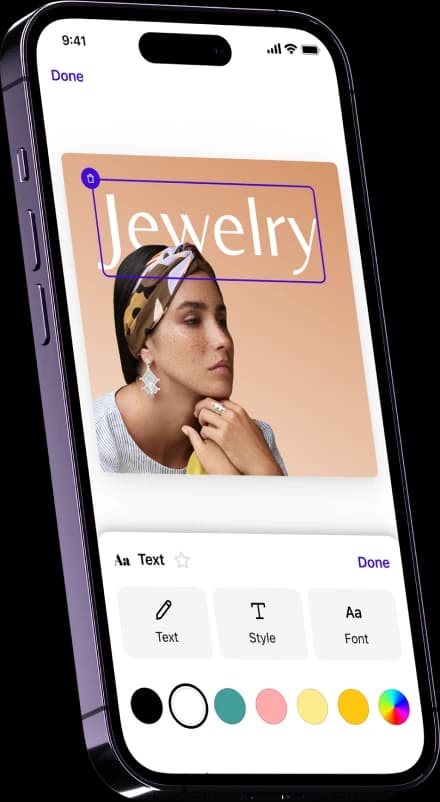Expand your images with AI
Repurpose your photo material or recover objects outside the frame layout with AI Expand. Leverage the technology of outpainting to create stunning photos without losing quality. Explore this Pro feature with a free 7-day trial!

How can I expand my image?
Step 1
Upload an image
Open the Photoroom app on your mobile device and upload your image. If you're using the web version, simply upload your image through Photoroom's web app.
Step 2
Resize and extend
Now click on the icon 'Resize'. Then choose the size that you want your image to adapt to, for example, 'Instagram Story'. Our AI will automatically fill in the missing part of the image.
Step 3
Continue editing
Enhance your image with endless possibilities! Add layers, text, stickers, or generate AI shadows—all within the app. Make your masterpiece truly yours!
You might also be interested in

Expand images with one click

Optimal flexibility for your dream projects

Save time and automize your photo editing process
Explore more AI tools
All the photo editing features for your brand
Create and edit visuals easily with Photoroom’s tools. Keep your brand looking sharp and consistent . All in one place.

Erase background

Change background

Generate images with AI

Enhance your images

Add effects and filters

Share and export

Resize your images

Collaborate easily

API integration

Add text to photo

Use Batch Mode

AI Backgrounds Generator

Create a brand kit

Create logos with AI

Access anywhere
You asked, we answered
How to use AI to expand images?
What AI can expand an image?
How much does an AI image enlarger cost?
What is outpainting?
When will AI Expand become a feature on the Photoroom web app?
Will the quality be consistent?