50 AI image prompts to create visuals for e-commerce


34 million AI-generated images are created every day. And that figure is probably going to be much higher by the time you read this article. AI image statistics are ridiculous in 2025, but that’s for a different article. Here, we're talking about AI prompts for e-commerce.
There are a lot of reasons for the explosion in AI images and the use of AI image generation platforms like Photoroom. For one, they’re fun and let you create new things quickly and with minimal design or artistic abilities.
For businesses, they also save an enormous amount of time and money that would typically be spent on expensive photo shoots and photo editing contracts. AI images are convenient, easy to scale and, as technology improves, increasingly high quality.
That’s why AI images are so popular in e-commerce, in particular. Retailers and online store owners can create, update, and repurpose product and marketing images in a matter of seconds. And they don’t need to look for outside help to do so.
The only thing standing in their way is a subscription to an AI image app, and an understanding of how to create great AI image prompts. This article will cover the prompt part, giving you 50 e-commerce specific AI image prompts to get you started.
Table of contents
Key elements of a strong AI image prompt
AI image prompts are something of an art form in their own right. You have to be descriptive enough to direct the AI tool in the right way, but you also need to know when to pull back to let the machine work its magic.
We’ve made that simple for you. Here are the key, must-have elements of a strong AI image prompt.
Subject (the “what”): This is the core focus of your image—like a product, person, or concept. Be specific (e.g., “red running shoe”) so the AI can accurately anchor its composition around the main element.
Background or Scene (the “where”): Indicate the setting, from a minimal white studio to a bustling street or serene outdoor backdrop. This adds context and guides the AI in arranging the overall environment.
Style (the “how”): Decide on a look, such as photorealistic, watercolor illustration, or sleek 3D render. Specifying style ensures the image’s aesthetic aligns with your creative vision or brand identity.
Details and descriptors (the “which”): Mention colors, textures, lighting, or mood. For example, “bright, modern lighting with soft shadows” directs the AI toward a specific ambiance that aligns with the type of image you need.
Format (the “why”): If you need certain dimensions, orientation, or file type (e.g., a wide banner or square social post), state it clearly. This ensures your final output is ready for its intended purpose without additional editing. Don’t worry if the sizing isn’t perfect, though. Tools like Photoroom let you quickly resize images to custom or preset dimensions before you export.
Cram all of those elements together, and add in some filler words, and you’ve got yourself a prompt template to make your own.
Here’s a sample template that you can adapt to your needs.
“Create a [STYLE] image of a [SUBJECT] in a [BACKGROUND] with [DETAILS], output as [FORMAT].”
With a bit of direction, that template turns into this:
“Create a photorealistic image of a red running shoe in a minimalist white studio with bright lighting and subtle shadows, output as a 16:9 banner.”
From there, you can drop the prompt into an AI image generator like Photoroom, or one of the dozens of other tools on the market. Experiment with different wording and prompt formats until you find one that works.
We’re serious when we say AI prompts are an art form. Check out our conversation with @Mrmoveee, a legendary visual artist who’s built a career selling AI prompts that create absolutely stunning visuals.
Best AI image prompts for e-commerce visuals
For this article, we’re focussing on AI image prompts for e-commerce visuals. There’s a lot to cover, so let’s dive in.
1. Products shot prompts
AI image prompts help generate polished product-only visuals faster than traditional photoshoots, saving costs and ensuring consistent branding.
They let you experiment instantly with different backdrops, lighting, or angles. Keep in mind, though, that for exact replicas of real items, reference images or minor manual tweaks may be necessary.
Tip: Experiment with uploading existing product shots into Photoroom. You can then use AI photo editors to update the product image, and AI prompts to place that image against a newly generated background.
AI prompt template:
“Create a [STYLE] product shot of a [PRODUCT] on a [BACKGROUND], highlighting [DETAILS], output as [FORMAT].”
Sample prompts:
“Create a minimal studio product shot of a single sneaker on a bright white background, highlighting soft shadows, output as a 1:1 square image.”
“Create a polished product shot of a floating jewelry piece on a gradient backdrop, highlighting high-resolution macro details, output as a 16:9 banner.”
“Create a sleek product shot of a ceramic coffee mug on a glossy black surface, highlighting angled lighting, output as a 4:3 photograph.”
“Create a close-up product shot of a perfume bottle on a neutral marble slab, highlighting subtle reflections, output as a 1024×1024 image.”
“Create a futuristic product shot of an upright smartwatch on a pastel background, highlighting a crisp screen focus, output as a 9:16 vertical image.”
“Create a glossy product shot of a lipstick tube on a reflective white floor, highlighting a bold spotlight on the brand logo, output as a 16:9 photograph.”
“Create a professional studio product shot of stacked folded T-shirts in assorted bright colors on a flat surface, highlighting minimal shadows, output as a 1920×1080 image.”
The example below is a new product shot, created in Photoroom using prompt #7 above.
 Here’s an example of a new background created for an existing product shot, using the AI prompt: “A landscape shot of a beautiful beach with blue water. High resolution with minimal shadows”.
Here’s an example of a new background created for an existing product shot, using the AI prompt: “A landscape shot of a beautiful beach with blue water. High resolution with minimal shadows”.
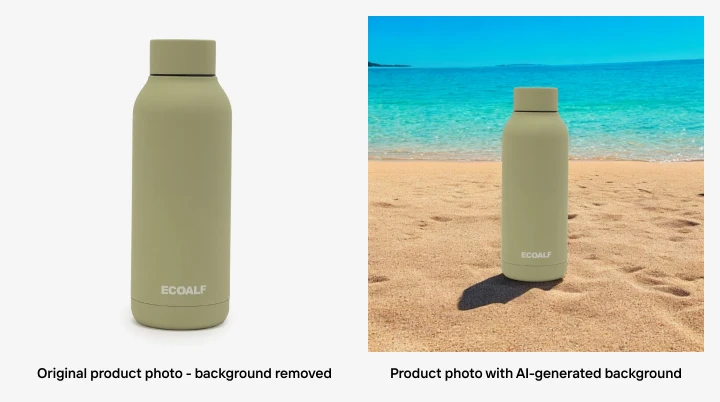
2. Lifestyle and contextual image prompts
Lifestyle or contextual images can dramatically boost a product’s appeal by showing it in a real-life or aspirational setting. Once you’re happy with the background, you can place your product for a polished, on-brand result.
AI prompt template:
“Create a [STYLE] lifestyle scene showcasing [PRODUCT] in a [BACKGROUND], with [DETAILS], sized for [FORMAT].”
Sample prompts
“Create a bright, Scandinavian-style living room scene showcasing a plush accent chair with wooden floors, minimalist furniture, and warm natural light, sized for a 16:9 banner.”
“Create a modern, airy patio scene showcasing a sleek espresso machine among leafy plants, a rustic table, and a sunny morning vibe, sized for a 1:1 Instagram feed post.”
“Create a contemporary kitchen scene showcasing a high-end blender on an island near a wide window, overlooking a calm garden, sized for a Pinterest pin layout.”
“Create a vibrant outdoor festival scene showcasing a stylish backpack with colorful flags, cheerful crowds, and bright summer energy, sized for a 9:16 story.”
“Create a warm, cozy reading nook showcasing a compact bookshelf speaker under soft yellow lighting, with a plush armchair, sized for a Facebook feed post.”
“Create a chic home-office scene showcasing a modern laptop stand beside a large window, featuring subtle greenery, sized for a wide website banner.”
“Create a serene beach scene showcasing a pair of designer sandals at sunset with gentle waves, swaying palm trees, and pastel skies, sized for a 16:9 hero image.”
The example below is a new lifestyle shot, showcasing a backpack, that was creating using prompt #4 above.
 Keep reading: 50 creative AI prompts for background images
Keep reading: 50 creative AI prompts for background images
3. Branded and thematic image prompts
Branded and thematic AI imagery ensure that e-commerce companies can strike a consistent visual style that aligns with their visual brand identity or a specific campaign.
By specifying a particular color palette, artistic style, or mood, you can align generated images with existing brand guidelines—perfect for social posts, email banners, or landing pages.
AI prompt template:
“Design a [STYLE] branded image featuring [BRAND COLORS] and [THEME] around [PRODUCT], ensuring [DETAILS], output as [FORMAT].”
Sample prompts
“Design an abstract branded image featuring navy blue and gold brand colors and a luxury theme around a premium watch, ensuring elegant wavy lines, output as a 16:9 banner.”
“Design a minimalist geometric branded image featuring Pantone’s Color of the Year brand palette and a sleek theme around a new skincare line, ensuring soft pastel accents, output as a 1:1 social post.”
“Design a neon pop-art branded image featuring bold, youthful brand colors and a vibrant theme around a new smartphone, ensuring modern shapes and palm leaf graphics, output as a 1080×1920 story.”
“Design a vintage-inspired branded image featuring muted earth-tone brand colors and a retro theme around a clothing collection, ensuring floral print elements, output as a 1920×1080 hero banner.”
“Design a surreal branded image featuring pink and teal brand colors and a whimsical theme around a fragrance collection, ensuring a desert-inspired backdrop, output as a 4:3 ad banner.”
“Design a high-contrast branded image featuring black-and-white brand colors and a contemporary theme around a footwear range, ensuring a single pop of brand-red, output as a 1600×900 background.”
“Design a modern Memphis-style branded image featuring bright, punchy brand colors and a playful theme around an electronics launch, ensuring diagonal stripes and geometric shapes, output as a 16:9 homepage header.”
The example below is a brand concept shot for a sneaker line, created using prompt #6 above.

4. Social media and ad creative prompts
Social media visuals require precise sizing, eye-catching composition, and brand consistency across various platforms.
By tailoring AI prompts to specific ad specs or feed ratios (e.g., 1:1 for Instagram, 9:16 for Stories, 16:9 for YouTube banners), you can rapidly generate scroll-stopping images that both match your visual needs, and align with your target platform.
AI prompt template:
“Produce a [STYLE] social media/ad graphic for [PLATFORM], featuring [PRODUCT] with [DETAILS], at [FORMAT] dimensions.”
Sample prompts
“Produce a neon pop-art social media/ad graphic for Instagram, featuring a sneaker with a bright background, at 1:1 dimensions.”
“Produce a retro diner-style social media/ad graphic for Instagram Stories, featuring a classic milkshake with pastel hues, at 9:16 dimensions.”
“Produce a cinematic social media/ad graphic for YouTube, featuring a smartphone against a dusk city skyline with glowing streetlights, at 16:9 dimensions.”
“Produce a colorful, minimal social media/ad graphic for Facebook, featuring a flat-lay of fashion items spaced out for easy text overlay, at 1:1 dimensions.”
“Produce a modern geometric social media/ad graphic for Facebook, featuring a new footwear line in brand colors with high contrast, at 1:1 dimensions.”
“Produce a playful social media/ad graphic for Twitter, featuring a holiday sale promotion with confetti and ribbon elements, at 1500×500 dimensions.”
“Produce a bold social media/ad graphic for Pinterest, featuring a collage of travel icons and landmarks for a wanderlust theme, at 1000×1500 dimensions.”
The example image below is a simple ad graphic for use on social media, created using prompt #2 above.

5. Background and hero images for websites prompts
Hero images and background visuals set the tone for a website’s homepage or key landing pages. AI prompts allow you to swiftly create immersive, on-brand scenes, instead of relying on brand new graphics or stock imagery.
AI prompt template:
“Generate a [STYLE] hero background image for a website, showing [SCENE OR PRODUCT], with [DETAILS], in [FORMAT].”
Sample prompts
“Generate a soft pastel hero background image for a website, showing a wide panoramic beach at sunrise, with gentle colors and subtle waves, in a 16:9 format.”
“Generate a warm earthy hero background image for a website, showing a minimal gradient backdrop, with subtle texture and ample negative space, in a 1920×1080 format.”
“Generate a bold monochrome hero background image for a website, showing high-contrast black and white abstract diagonal stripes, with a crisp modern feel, in a 16:9 format.”
“Generate a cinematic hero background image for a website, showing an urban skyline at dusk, with gentle bokeh lights, in a 16:9 format.”
“Generate a futuristic hero background image for a website, showing a circuit board pattern in brand colors, with glowing lines and a tech-focused vibe, in a 1920×1080 format.”
“Generate a modern, clean hero background image for a website, showing neutral geometric patterns, with soft shadows and minimal details, in a 16:9 format.”
“Generate a luxurious hero background image for a website, showing marble texture with gold veins, with a sophisticated high-end ambiance, in a 1920×1080 format.”
The image below is an example of a basic, abstract website hero image created using prompt #3 above.

6. Infographics and icons prompts
Infographics and icons help create a consistent user experience, and convey product features, pricing options, shipping details, and other important data in an easy-to-digest format.
By using AI prompts, you can quickly create stylistically consistent icon sets—like shopping carts, delivery trucks, or payment symbols—that align with your store’s branding. Likewise, simple charts or diagrams can be generated to highlight product specs or comparison tables.
Tip: Since AI often struggles with text precision, you may need to add final labels and numbers manually.
AI prompt template:
“Create a [STYLE] [INFOGRAPHIC OR ICON SET] illustrating [TOPIC], featuring [DETAILS], sized for [FORMAT].”
Sample prompts
“Create a flat icon set illustrating e-commerce essentials, featuring a shopping cart, credit card, delivery truck, gift box, and user profile, sized for a 1024×1024 layout.”
“Create a clean, minimalist infographic illustrating the online checkout process, featuring a three-step timeline, sized for a 16:9 format.”
“Create a vibrant pie chart infographic illustrating a product category breakdown, featuring bold brand colors, sized for a 1:1 format.”
“Create a simple line-art icon set illustrating shipping and support perks, featuring free shipping, 24/7 support, and easy returns, sized for a 512×512 layout.”
“Create a futuristic bar chart infographic illustrating a sales data overview, featuring a 3D isometric style, sized for a 1920×1080 canvas.”
“Create a cute, hand-drawn icon set illustrating promotional badges, featuring ‘new arrival,’ ‘best seller,’ and ‘limited offer,’ sized for a 1000×1000 layout.”
“Create a modern geometric infographic illustrating monthly revenue growth, featuring placeholders for text labels, sized for a 4:3 ratio.”
Below is an example of a unique e-commerce icon set, created using prompt #1 above.
![]()
Did you know? You can even use AI to create logos and other brand elements for your e-commerce business.
7. AI-generated models for fashion and apparel prompts
AI-generated human models can showcase outfits without the need for a traditional photoshoot.
This works especially well for conceptual or stylized looks, but realism can be hit-or-miss. The AI may produce unnatural skin textures or incorrect proportions, and facial details often require heavy editing.
To achieve more authentic results, consider providing reference images or combining AI outputs with owned or stock photos. Photoroom’s background removal and retouching tools can help blend these elements.
AI prompt template:
“Produce a [STYLE] shot of an AI-generated model wearing [APPAREL], set in a [BACKGROUND], with [DETAILS], final as [FORMAT].”
Sample prompts:
“Produce a runway-style shot of an AI-generated model wearing a sleek black evening gown, set on a spotlight-lit stage, with a high-fashion flair, final as a 16:9 banner.”
“Produce a casual street-style shot of an AI-generated model wearing denim, set in a bustling city sidewalk, with an urban vibe, final as a 1:1 Instagram post.”
“Produce a minimalist photoshoot shot of an AI-generated model wearing a white T-shirt and jeans, set on a clean white backdrop, with crisp lighting, final as a 4:3 image.”
“Produce a bold editorial shot of an AI-generated model wearing a vibrant neon outfit, set against a graffiti wall, with a futuristic edge, final as a 16:9 banner.”
“Produce a fitness-style shot of an AI-generated model wearing sporty leggings and a crop top, set in a mid-workout studio environment, with dynamic lighting, final as a 9:16 story.”
“Produce an elegant outdoor shot of an AI-generated model wearing a boho sundress, set in warm golden-hour light, with a serene feel, final as a 16:9 banner.”
“Produce an avant-garde, high-fashion shot of an AI-generated model wearing dramatic makeup, set in a surreal pastel environment, with a dreamlike mood, final as a 16:9 banner.”
“Produce a body-positive studio shot of an AI-generated model wearing a floral maxi dress, set in a bright indoor setting, with minimal décor, final as a 1:1 post.”
Below is a stylized fashion shot with an AI model, created using prompt #4 above.

Tips for writing effective AI prompts for e-commerce
Phew! That was a lot of prompts. If you’re feeling overwhelmed, don’t worry. We’re going to break all of this down into a list of tips for how to write effective AI prompts.
Here goes:
Be specific so the AI focuses on what matters. Vague prompts often yield generic or irrelevant images.
Use the right adjectives (like “vibrant,” “cozy,” or “high-contrast”) to guide the overall look and feel.
Specify a mood or style—whether photorealistic, minimalist, or retro—to maintain consistency.
Incorporate brand elements (colors, logos, fonts) so your images don’t clash with existing aesthetics.
Balance the length of your prompt.Too much detail can confuse the AI, too little results in bland output.
Use negative prompts (like “no text” or “no people”) to avoid unwanted objects or odd details.
Always review and edit. Artifacts like extra limbs or random text can sneak through into promo material if you’re not careful.
Combine text prompts with reference images if you need exact product replication. In Photoroom, you can upload a real product image, and use AI prompts to create background scenes.
Experiment and refine. Generating multiple variations is key to landing on the perfect final image.
Let’s double click on that last bullet—the need for experimentation and refinement. It’s tough to overstate how important that is.
The AI image boom exploded, what, two years ago? We’re all total rookies when it comes to this technology, and we’re all still learning the best ways to use it. The best way to master something? Test, experiment, refine, and repeat. Use different tools, combine AI with traditional images and photo editing, and find what works for your business.
That’s the secret to success with AI and AI prompts.
Start generating e-commerce images with Photoroom
The great thing about AI images is that they’re fast, cheap, and creatively boundless. That’s a great trio for businesses looking to up their creative output without upping their budgets.
But to get the best result from AI images, you want a tool that can both generate high-quality reliability, and that comes with a big suite of photo editing tools to help correct and customize where needed. That’s what Photoroom offers—industry-leading AI image generation, combined with professional-grade photo editing in your pocket.
If you haven’t already, we invite you to give Photoroom a try. You can download the app from the App Store, Google Play, or take it for a spin on your desktop.
FAQs
What is an AI image prompt?
An AI image prompt is a written instruction you give to an AI model to generate a specific image. By detailing the subject, style, and setting, you guide the AI’s creative output.
Which AI tools are best for e-commerce visuals?
Many brands use MidJourney, DALL·E, Stable Diffusion, or Photoroom for tailored product shots, lifestyle backgrounds, and marketing graphics. Each tool has its own strengths, so it often depends on your specific needs and budget.
How can I write better AI image prompts?
Focus on clarity and detail. Mention exactly what you want (subject, background, style), and add descriptive keywords or mood elements. Iterating with multiple prompt versions also helps refine the final result.
Can AI-generated images be used for e-commerce product listings?
Yes, especially if you need quick, consistent visuals or concept shots. Just remember that you may need reference images or additional edits to match exact product specifications and maintain authenticity.
Can AI-generated images replace traditional product photography?
They’re a great complement for creating concepts, variety, or lifestyle scenes quickly. However, for absolute realism and accuracy, traditional photography still offers the most reliable representation of a physical product.
📚 Additional reading:


















