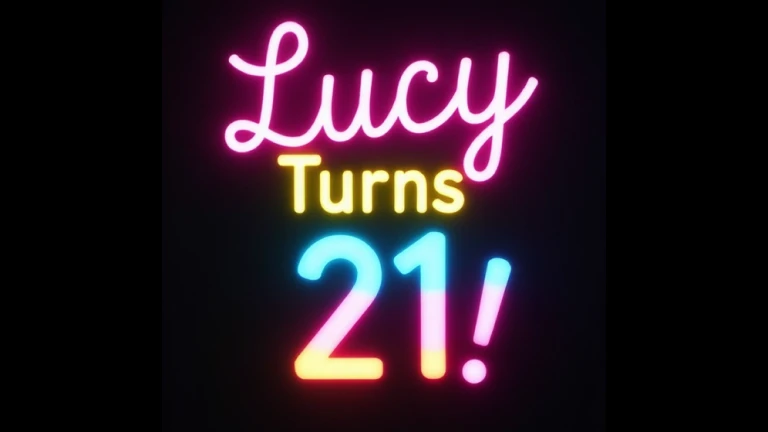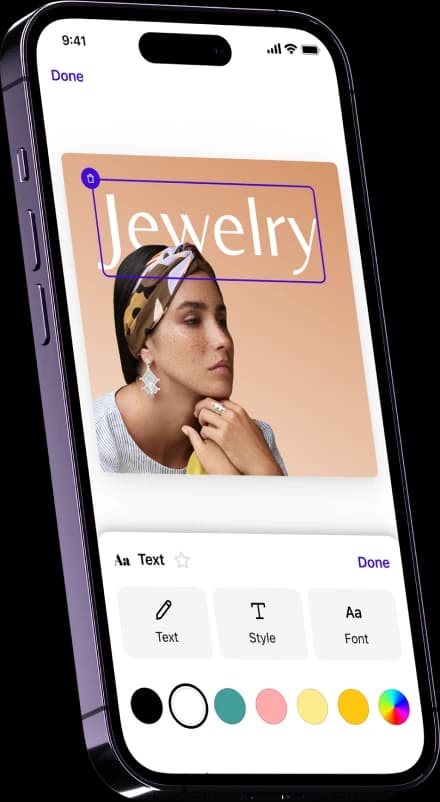Bring your vision to life with AI Images
Discover our AI design tools
Create amazing visuals with Photoroom's AI Image Generator

The ultimate visual toolkit for small businesses

No designer needed

Create captivating visuals with text-to-image AI

Simplify your workflow with AI design tools
How to make AI-generated images
Open Photoroom
Either download Photoroom to your phone or open our web-based app on your computer. Make sure your device is set up in English or French. AI Images is coming soon to Android.
Create your image
Click on the button labeled “AI Images” and choose between different tools and actions. Use descriptive words that best capture the image you want, and enjoy the amazing results!
Adjust and finetune
Once you've found an image you like, you can always refine the prompt to generate more like it. You can then continue editing your image or export it.
All the photo editing features for your brand

Erase background

Change background

Generate images with AI

Enhance your images

Add effects and filters

Share and export

Resize your images

Collaborate easily

API integration

Add text to photo

Use Batch Mode

AI Backgrounds Generator

Create a brand kit

Create logos with AI

Access anywhere
Create more with Photoroom
You asked, we answered
Why use an AI text-to-image generator?
How does AI generate images?
Can I use AI images for personal and commercial use?
How to write a good AI image prompt?
Is the Text to Image tool free with Photoroom?
When is the AI Image Generator available on Android and in other languages?
Can I generate harmful content?
What is the best AI image generator?
How to use an AI image generator?
What is an AI image generator?
How to use Photoroom's AI image generator?