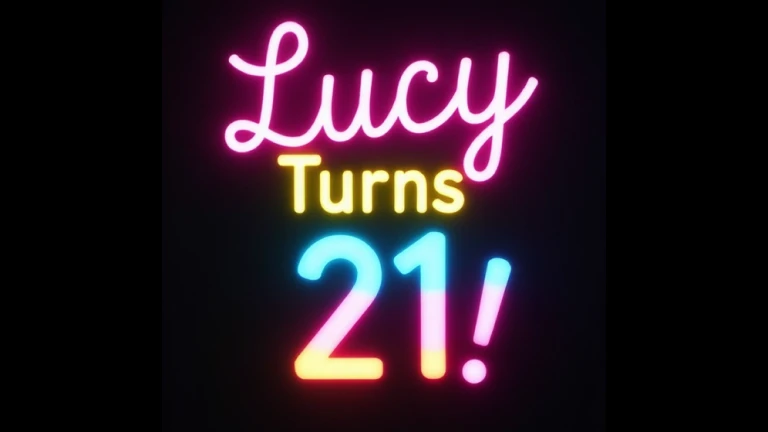Create unique logos with our AI logo maker
Unlimited designs, powered by AI. Generate the perfect logo in minutes!
Get inspired by our logo creations
Personalize the text, colors, font, icons, and more with your own ideas!
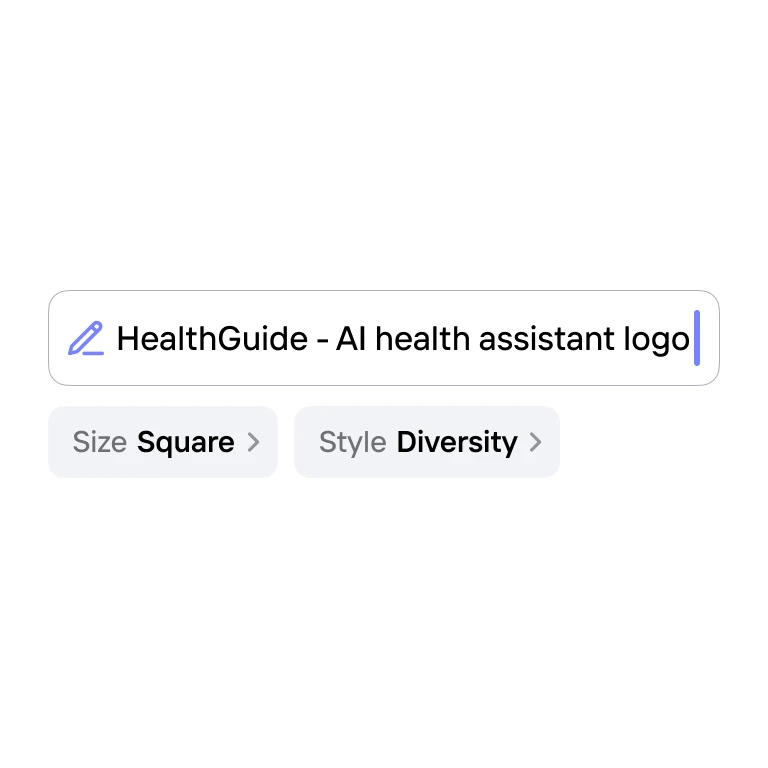



















Create a logo tailored to your vision with AI

Bye-bye templates, hello creativity

Make it iconic

Find the perfect color combination
How to create a logo?
Step 1
Create an account
Sign up to start your logo creation journey. Try our free trial, and you'll gain access to all design tools and features.
Step 2
Test different ideas
Download your logo with a transparent background as a PNG file, so you can use it on all your materials and platforms.
Step 3
Download your logo
Once you're satisfied with your design, download it as a high-resolution PNG with a transparent background.
All the photo editing features for your brand
Create and edit visuals easily with Photoroom’s tools. Keep your brand looking sharp and consistent . All in one place.

Erase background

Change background

Generate images with AI

Enhance your images

Add effects and filters

Share and export

Resize your images

Collaborate easily

API integration

Add text to photo

Use Batch Mode

AI Backgrounds Generator

Create a brand kit

Create logos with AI

Access anywhere
Create more with Photoroom
AI logo makers by industry
You asked, we answered
How is Photoroom’s logo maker different?
What makes a good logo?
Why is a logo important?
What are the different types of logos?
How do I choose the right logo design?
Does Photoroom have an extensive library for logos?