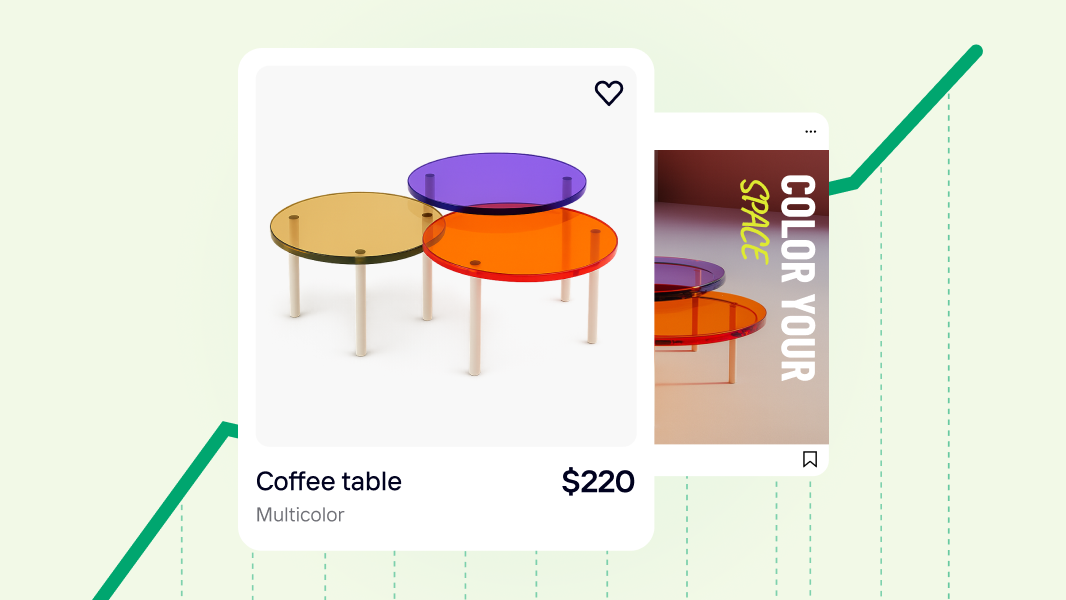Why small e-commerce teams are switching from Canva to Photoroom
For years, Canva has been the go-to design tool for small teams looking to create visually appealing content without needing advanced technical skills. Its user-friendly interface and diverse range of templates made it a favorite among marketers, e-commerce businesses, and entrepreneurs alike. However, as Canva rolls out generative AI features, its recent price increase—up to 300%—has left many small teams searching for alternatives that offer a better balance of cost and functionality.
Enter Photoroom, a powerful generative AI photo editing and image creation tool that’s already used and loved by millions. While price is certainly a factor, the real draw is Photoroom’s specialization in AI-powered product photography and superior background removal technology.
For small e-commerce teams looking to streamline content creation, Photoroom offers unique advantages that extend beyond simple cost savings, making it a strong alternative to Canva if you’re focused on product imagery and fast, efficient workflows.
7 reasons why small e-commerce teams are switching from Canva to Photoroom
1. Specialization in visual content creation for e-commerce
Canva has a few basic photo editing features that you could try, but Photoroom specializes in AI product photography, resulting in better AI photo editing tools and higher-quality results for your business.

Whether you need to remove backgrounds, create new ones, improve lighting and shadows, or extend an image, Photoroom’s built-in image enhancement features like lighting correction, sharpening, retouching, and AI-generated shadows are top-notch, reducing the need for manual adjustments, and saving you time.
| Generative AI tools & feature comparison | Photoroom | Canva |
|---|---|---|
| AI Background Remover | ✅ | ✅ |
| AI Backgrounds (create new backgrounds) | ✅ | ❌ |
| Image Brightener | ✅ | ❌ |
| AI Shadows (add shadows) | ✅ | ❌ |
| Batch Mode (process more than 10 images) | ✅ | ❌ |
| AI Expand (extend images in all directions) | ✅ | ❌ |
| AI Upscale (enhance your visual) | ✅ | ❌ |
👀 Learn more about these generative AI tools and features:
📌 Equip your small team with the best AI photo editing tools. Whether you sell clothing, furniture, beauty products, or jewelry, use Photoroom’s web and mobile app (Google or Apple) to elevate your product photos. Choose from a range of free features or upgrade to Photoroom Pro to access more AI tools and add two additional team members for free!
2. More accurate AI background removal technology
Photoroom’s AI-driven background removal is faster and more accurate than Canva’s which is critical for product shots and marketing visuals. It also speeds up your team’s content production workflows.

“Photoroom is the best from a background removal point of view, the lines are just so neat and it obviously can differentiate between the product and the pixels next to it, and also the shadow," says Odette, owner of Riverlea Handmade Soap. “I have not been able to get a good shadow with other tools."

“Photoroom is by far the best tool we’ve used to remove backgrounds,” says Daniel, co-owner and photographer at Harold & Hazel. “We use it for silver jewelry.”

📚 Further reading: Photoroom vs Canva: which tool fits your editing needs?
3. Process hundreds to thousands of images at once
You can remove backgrounds in batches with Canva, but it has limitations including quantity and quality.
| Photoroom batch editing quantities | Canva batch editing quantities |
|---|---|
| - Process up to 50 images - Pro & Teams - Process an unlimited number of images - Photoroom API | - Limit of processing only up to 10 images at once |
You can only batch edit up to 10 images in Canva, but with Photoroom you can remove backgrounds and replace them in batches of up to 50 with Photoroom Teams, without compromising quality.
💡 For more flexibility, you can use Photoroom’s Remove Background API to integrate with your e-commerce website or app to process thousands of images for a small fee. Additional API features include generating AI backgrounds and editing across thousands of images.
“My husband and I predominantly sell on eBay at the moment — we take all the photos of our stock for our listings, and that's where Photoroom comes in," says Faye, an experienced reseller. “I use the app on my phone to take all the pictures and remove backgrounds in bulk, which is just amazing. When I found the batch tool, it changed my life.”

“I didn't have to make any changes," says Faye. “I didn't have to go in and edit or tidy anything up. Photroom cut them all out perfectly.”

“I use Photoroom to edit my photos and it’s great because it has the option to bulk edit photos quickly and gets it done the first time,” says Ashley, a top seller on Poshmark and eBay who has boosted revenue on Poshmark by 45x with Photoroom.

4. Create and change product image backgrounds with AI
Simply put, Canva doesn’t have a background generator feature and Photoroom does. So with one tool, you can remove messy, cluttered, or unprofessional backgrounds and use manual or assisted text prompts to generate a new, realistic background. Or you can use a reference picture (from your camera roll, a stock image, or an AI image) to create a new background, also known as image prompting.
“We’ve struggled in the past with finding effective background images,” says Daniel. “Being able to create them with AI has been very nice. We created the image for one of our most effective ads with Photoroom.”

“If I want a realistic AI-generated background, Photoroom is the best,” says Odette.

5. Edit product photos in seconds (on desktop and mobile)
Photoroom’s minimalist and intuitive interface lets you perform specific tasks like background removal, new background generation, and product image enhancements quickly and efficiently, making it easier for your small team to meet tight deadlines.
Its mobile-first approach supports on-the-go photo editing and team collaboration from Android and iOS smartphones, which is a significant advantage over Canva’s more desktop-oriented experience. Not to mention, figuring out how to upload a product photo and remove the background in Canva takes more than five minutes, which is time you and your team don’t have when operating a small business.
In Photoroom, all you have to do is open the app, upload your product photo, and voilà the background disappears in seconds.
💡PRO TIP: Enable your small team to take smartphone photos and directly upload, edit, and manage product images on your e-commerce website. Use Photoroom’s API to streamline photo editing and product image uploads — start your free API trial, no credit card required ✅

"Photoroom changed everything for us,” says Audra Jones, Product Owner at GoodBuy Gear. “It automated background editing, making every photo consistent. This has considerably streamlined our process, giving us the freedom to innovate and improve the speed at which products are made available online."
6. Cost-effective team collaboration (and Pro features) for specialized tasks
Photoroom offers better value for small teams focused on specific design tasks for online selling, eliminating the need for the extra features in Canva bundles that you might not even use for your e-commerce business.
| Details | Canva Teams* | Photoroom Teams (Pro) | Photoroom Teams (Free) |
|---|---|---|---|
| Up to 3 members | Minimum 3 members for Canva Teams account ($100/year per person or $300 total) | Create a team of 3 for the price of one seat (2 additional Pro seats for free - price remains $89.99/year) | |
| 4+ members | $100/per person per year for each additional person | For Pro users, $89.99/per person per year for each additional person | |
| API/Enterprise | Contact sales (No API) | - Basic - $0.02/image - Plus - $0.10/image - Enterprise - contact sales for scalable pricing | |
| Unlimited teams and members | ❌ | ❌ | Free option, but fewer features |
*Canva does not offer a free option for teams. Canva Free is only available for one person. Canva Pro is $120 per year for one person, but it has no team features.
7. Customizable templates for product photography

📚Further reading:

“There are so many different backgrounds to choose from and you can just express your creativity with them,” says Sarah, owner of Cowgirl Clutch, a lifestyle brand that boosted sales by 200%, thanks to Photoroom’s AI photo editing tools.
Why Photoroom is a smart switch for small e-commerce teams
As you weigh your options in light of Canva’s recent price increase, remember that Photoroom offers more than just cost savings. Our specialized AI model leads the way in AI-driven product photography, accurate background removal, and mobile-friendly features, making it a standout choice for your e-commerce business. Streamlined, efficient workflows and the ability to process high-quality visual content at scale are essential if you’re looking to improve operations and speed up content creation without compromising on quality.
Get started today: Explore what Photoroom can do for your team and enhance your visual content without breaking the bank. 🤑

You may also like to read:
Mastering the art of ghost mannequin photography: A comprehensive guide
How AI is changing the game for e-commerce image editing workflows
Sources:




Design your next great image
Whether you're selling, promoting, or posting, bring your idea to life with a design that stands out.