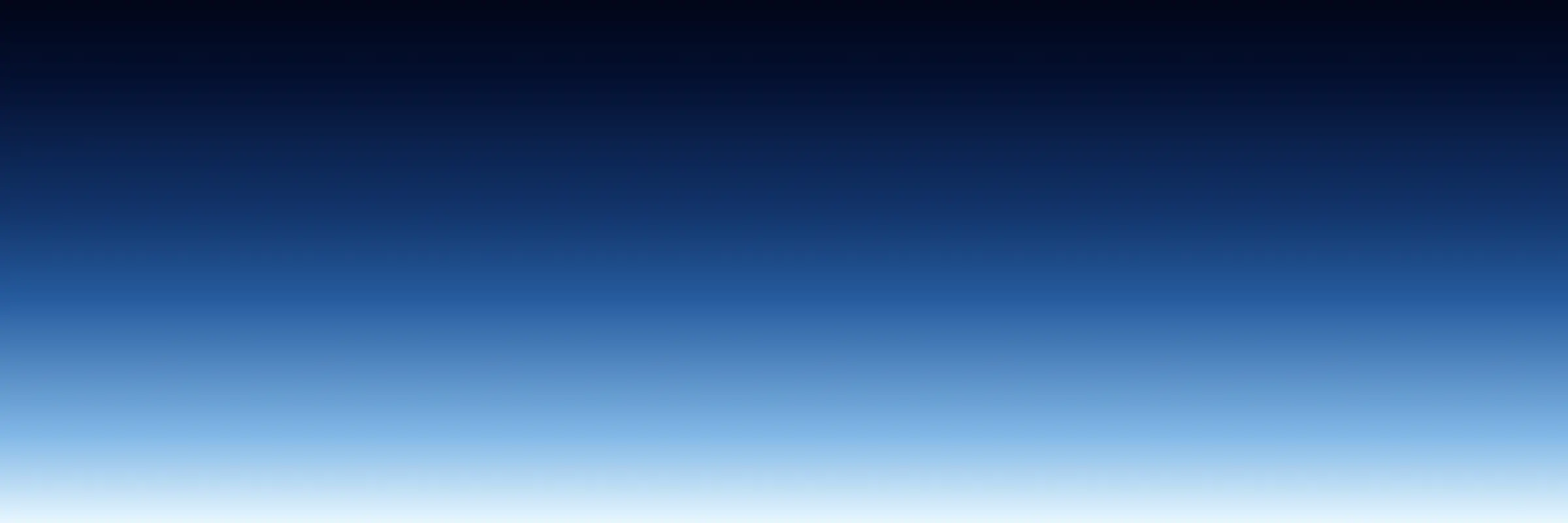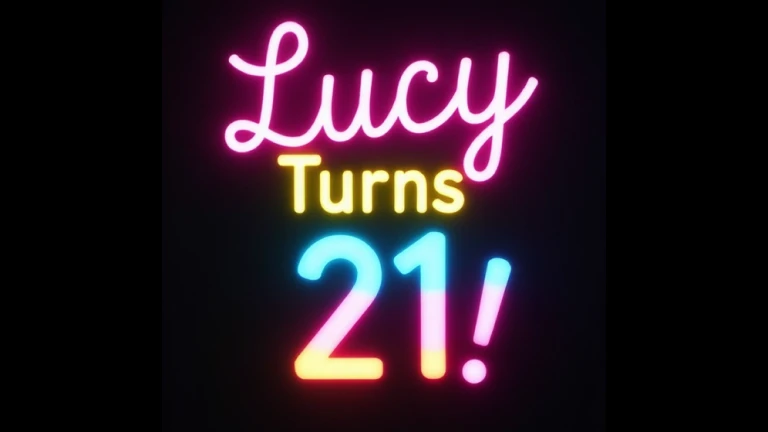Generate text images with various fonts and text effects
Unlimited designs, powered by AI. Generate text images in minutes!
Get inspired by our stunning text visuals
Personalize the text, colors, font, names, and more with your own ideas!




















Transform plain text into beautiful designs

Style your words with dynamic designs

Design eye-catching messages that grab attention

Effortless text design at your fingertips
How to create a text visual?
Step 1
Create an account
Sign up to start your icon generation journey. Try our 7-day free trial, and you'll gain access to all design tools and features.
Step 2
Test different ideas
Open the tool “AI Images”, click on "Text Maker", add your text and anything you want to add visually. Experiment with various design elements like colors, details, fonts and styles to craft a visual that matches your wishes. Resize for the format you need!
Step 3
Download your text visual
Download the text as a PNG or JPEG to share digitally or print it.
All the photo editing features for your brand
Create and edit visuals easily with Photoroom’s tools. Keep your brand looking sharp and consistent . All in one place.

Erase background

Change background

Generate images with AI

Enhance your images

Add effects and filters

Share and export

Resize your images

Collaborate easily

API integration

Add text to photo

Use Batch Mode

AI Backgrounds Generator

Create a brand kit

Create logos with AI

Access anywhere
Create more with Photoroom
Frequently asked questions
How is Photoroom’s online text maker different?
How to generate text visuals?
Do I need design skills to use a the text maker?
How quickly does it generate designs?
Can I create images with text for free?
Can i make logos with the text maker?