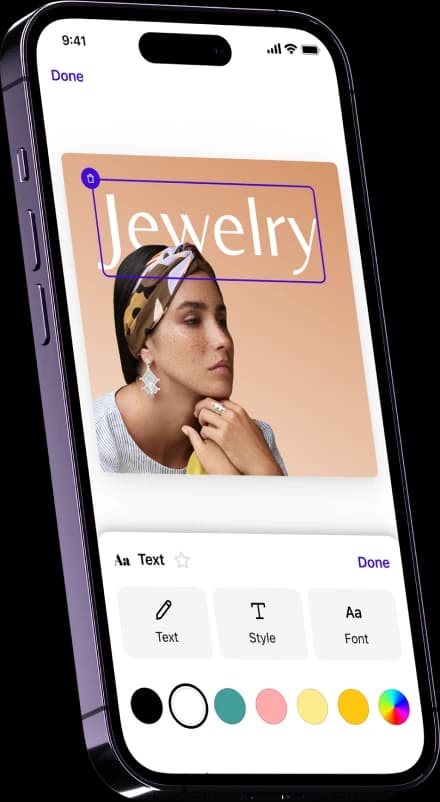Add curved text to your designs
Enhance your images and designs with curved text easily in just a few steps.


Select a picture
No picture on hand? Try with one of these
How do I make curved text?
Step 1
Upload your image
Open the web editor of Photoroom and upload your image. The background will be automatically removed and the editor will open.
Step 2
Add text to your image
Then you can click on the tab “Add text” on the left and you can add the text, that you would like to add.
Step 3
Make it curvy
To create a circular text, click on the right on the “text curvature” symbol. You can then adjust the curvature by pulling the toggle to the right or left.
You might also be interested in

Personalize your designs with curved text

Combine our AI tools for stunning visuals
Explore more AI tools
Make your pictures pop with features that are completely free.
All the photo editing features for your brand
Create and edit visuals easily with Photoroom’s tools. Keep your brand looking sharp and consistent . All in one place.

Erase background

Change background

Generate images with AI

Enhance your images

Add effects and filters

Share and export

Resize your images

Collaborate easily

API integration

Add text to photo

Use Batch Mode

AI Backgrounds Generator

Create a brand kit

Create logos with AI

Access anywhere
You asked, we answered
What is a curved text generator?
Is curved text available on web and mobile?
What are common uses for curved text?
How do you curve text in Photoroom?