Customize your images using AI

Easily resize and expand your images for all your needs.

Explore how to create custom backgrounds for your products.

Create a circular profile picture and personalize it to stand out.

Create stunning profile pictures for all your platforms.

Resize your photos to fit any Instagram format.
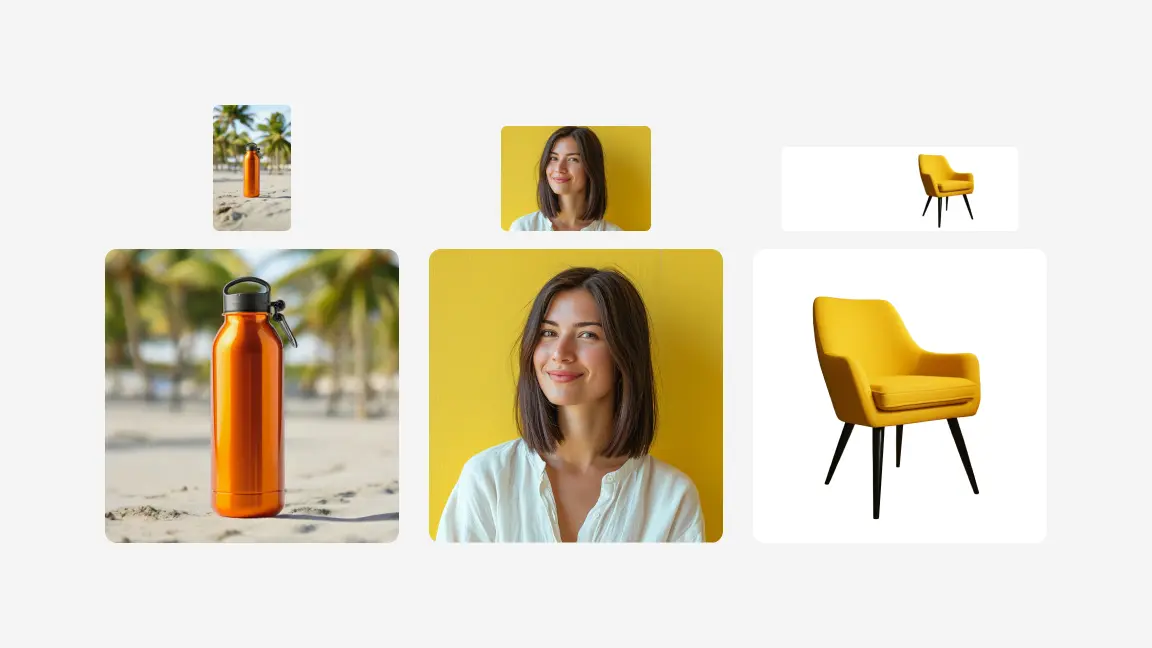
Resize your images in bulk for all your needs.
Make your photos special with our easy-to-use tools

Resize images in seconds

Create professional profile pictures

Optimize photos for social media

Get pro-level results in minutes
How to customize a photo
Select an image
First, select the image you'd like to add a white background to by clicking on "Start from a photo."
You can upload your image in PNG or JPG format, and all dimensions are supported.
Let the magic work
The tool provides you with everything you need to fully customize your design. In just seconds, you'll see an enhanced image.
And if you want more control, click on "Edit in Photoroom" to access a complete set of tools that let you adjust every detail and personalize the design exactly as you envision.
Download your image
Download your image in PNG format instantly with one click.
By creating a Photoroom account, you can store and organize your projects while gaining access to advanced editing tools and features to elevate your photo editing experience.
Discover more AI tools & categories
You asked, we answered
What is the best tool to customize my photos?
How do I customize a photo?
How can I edit photos like a pro?
Is there an app to edit photos like a professional?
How can I make my photos unique?





