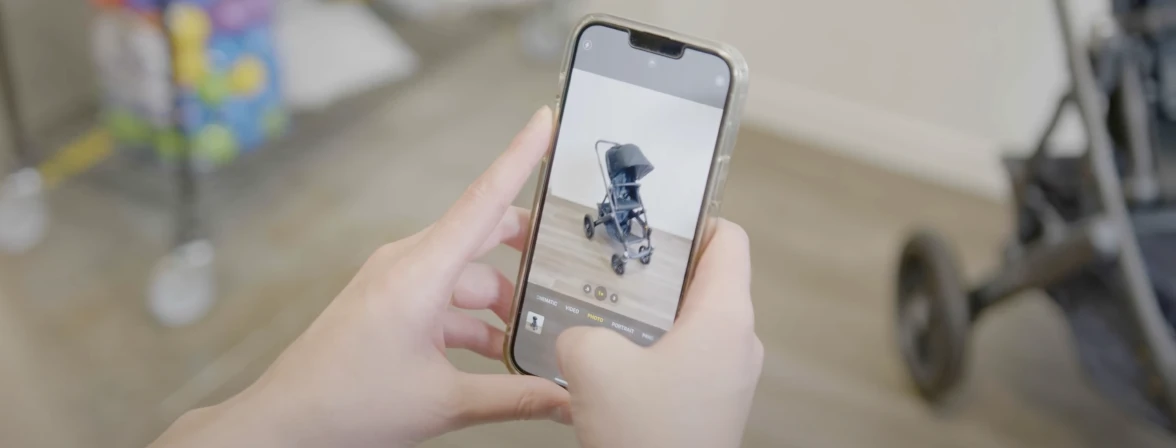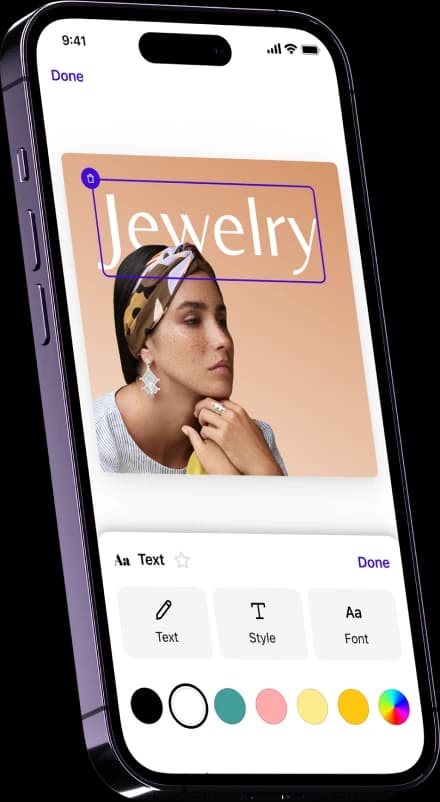写真をきれいにして、あらゆる物、人、透かしを3秒で除去できる最高の無料ツール。不要な要素をペイントすると、画像からオンラインで簡単に除去できます。あとはPhotoRoomにお任せください。
またはここに画像をドラッグ&ドロップ
編集者の選択
編集者の選択
2億回以上ダウンロード
ごちゃごちゃした商品画像を、売上アップにつながるECビジュアルに変えましょう
最も印象的なオブジェクト消しゴム
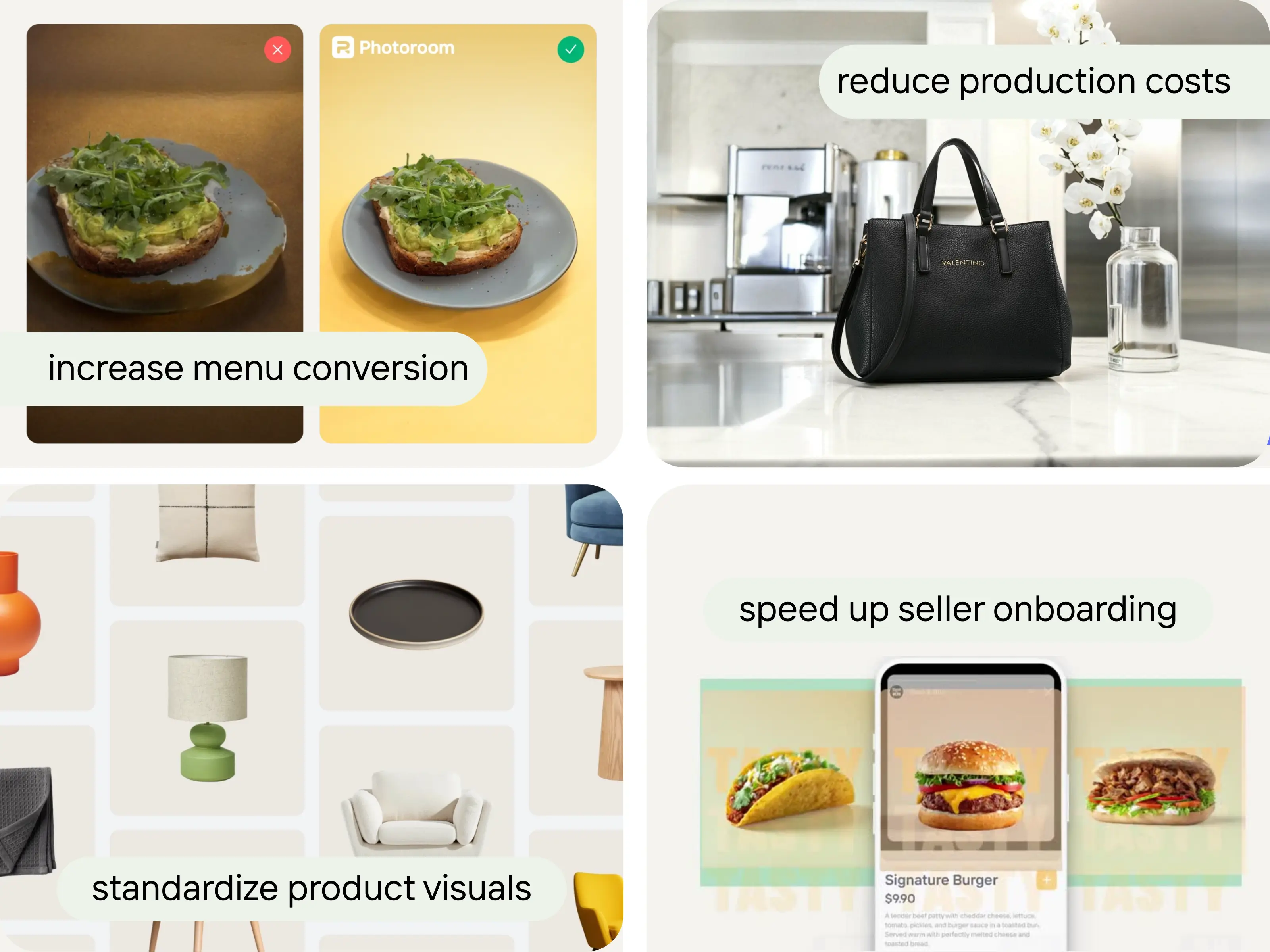
AIレタッチでコストを削減し、作業を効率化しましょう

どんな商品写真からも不要な物をかんたんに消しましょう

AIでかんたん・高品質な商品写真を作成して、売上アップを目指しましょう
Photoroomを活用した企業の実際の成果
96%
平均売上増加率
93%
写真編集コストの削減
56%
販売率の向上
99%
ビジュアルブランディングの遵守を達成
AIで写真から不要なものをかんたんに消しましょう
ステップ1
画像を選択しましょう
オブジェクトを取り除きたい商品写真を選び、フォトエディターにアップロードしましょう。Photoroomはすべての画像サイズとPNGまたはJPGファイルに対応しています。
ステップ2
不要なオブジェクトを選択しましょう
ブラシツールで消したいオブジェクトをなぞり、必要に応じてブラシのサイズを調整しましょう。AIが不要な部分を自動で検出し、きれいに消去します。
ステップ3
新しい商品写真をダウンロードしましょう
画像をPNG、JPEG、またはWEBPファイルとしてダウンロードし、ウェブサイトやマーケットプレイスにアップロードしたり、SNS販売用に活用しましょう。
AIで商品写真を美しく仕上げるためのすべてのツール
PhotoroomのAI商品写真ツールで、ブランドイメージを美しく一貫して保ちましょう。

写真のバックグラウンドを削除
AI 背景生成を作成

ライフスタイル画像を作成しましょう

画像を美しく補正・リサイズ
AIモデルで商品をビジュアル化

エクスポートして共有

AIで商品写真を美しく仕上げましょう
画像の向きを調整

ワークフローを自動化(API)

写真にテキストを追加しましょう

画像を一括処理で編集

チームで協力しましょう

ブランドキットを作成しましょう

AIでロゴを作成しましょう

どこからでもアクセス
その他のAIツールを詳しく見る
完全無料の機能で、あなたの写真をもっと素敵にしましょう。
みなさんのご意見を受け,改善しました
写真からオブジェクトを除去する理由は?
画像から不要なオブジェクトを除去するのにPhotoshopは必要ですか?
無料で写真をきれいにするには?
AIマジック消しゴムとは?
Photoroomのオブジェクト除去機能は、他のAI写真編集ツールとどう違いますか?