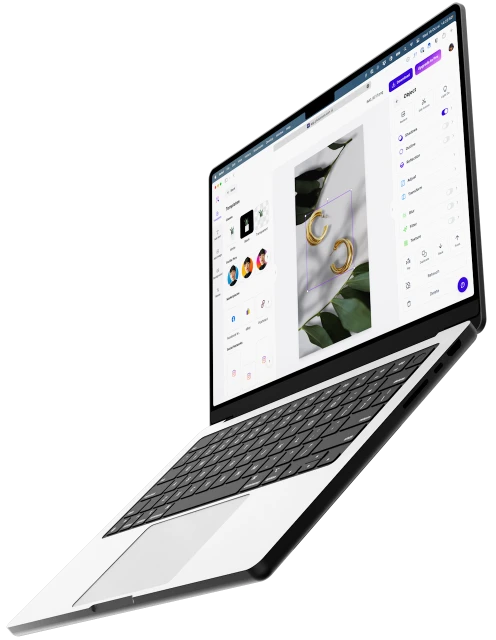写真の背景を除去し、背景を透明に変更できます。
またはここに画像をドロップ
編集者の選択
編集者の選択
2億回以上ダウンロード
背景を透明にするには?
ステップ1
写真を選択しましょう📷
[**写真から開始]**をクリックすると、透明な背景を追加する画像を選べます。
すべての画像サイズに対応しています:画像形式はPNGまたはJPGが可能です。
ステップ2
背景が消えるのを見ましょう✨
このツールは、自動的に写真から背景を除去し、背景を透明にします。
**[Photoroomで編集]**をクリックすると、別の背景の色の選択や画像のサイズの変更など、その他の編集オプションが表示されます。
ステップ3
画像をダウンロードしましょう😎
背景が白い画像をPNGファイルとしてダウンロードできます。
Photoroomのアカウントを作成すれば、アプリ内への写真の保存や、より多くの画像編集オプションも楽しめます。
All the photo editing features for your brand
Create and edit visuals easily with Photoroom’s tools. Keep your brand looking sharp and consistent . All in one place.

Erase background

Change background

Generate images with AI

Enhance your images

Add effects and filters

Share and export

Resize your images

Collaborate easily

API integration

Add text to photo

Use Batch Mode

AI Backgrounds Generator

Create a brand kit

Create logos with AI

Access anywhere
よくある質問と回答
背景を無料で透明にするには?
背景を透明にするにはPhotoshopが必要ですか?
透明な背景のメリットは?
その他のAIツールを詳しく見る
完全無料の機能で、あなたの写真をもっと素敵にしましょう。