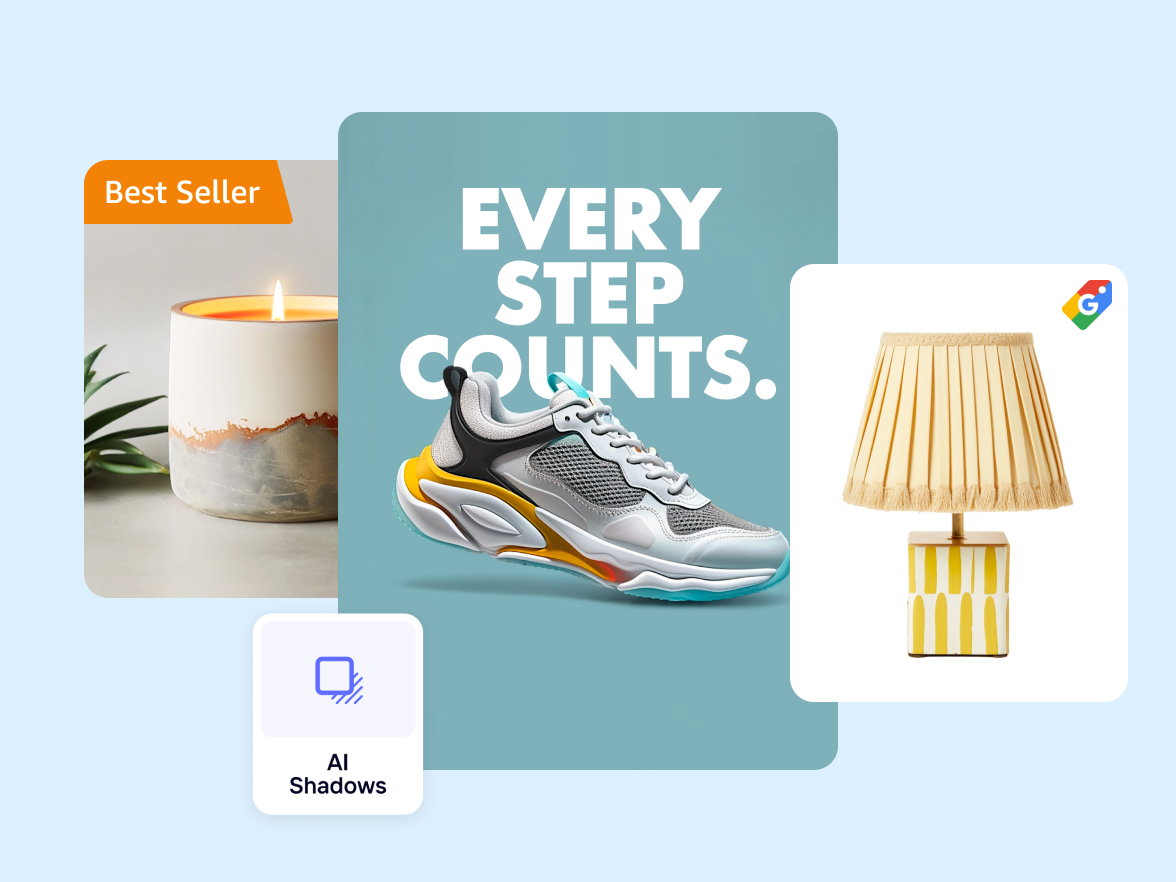
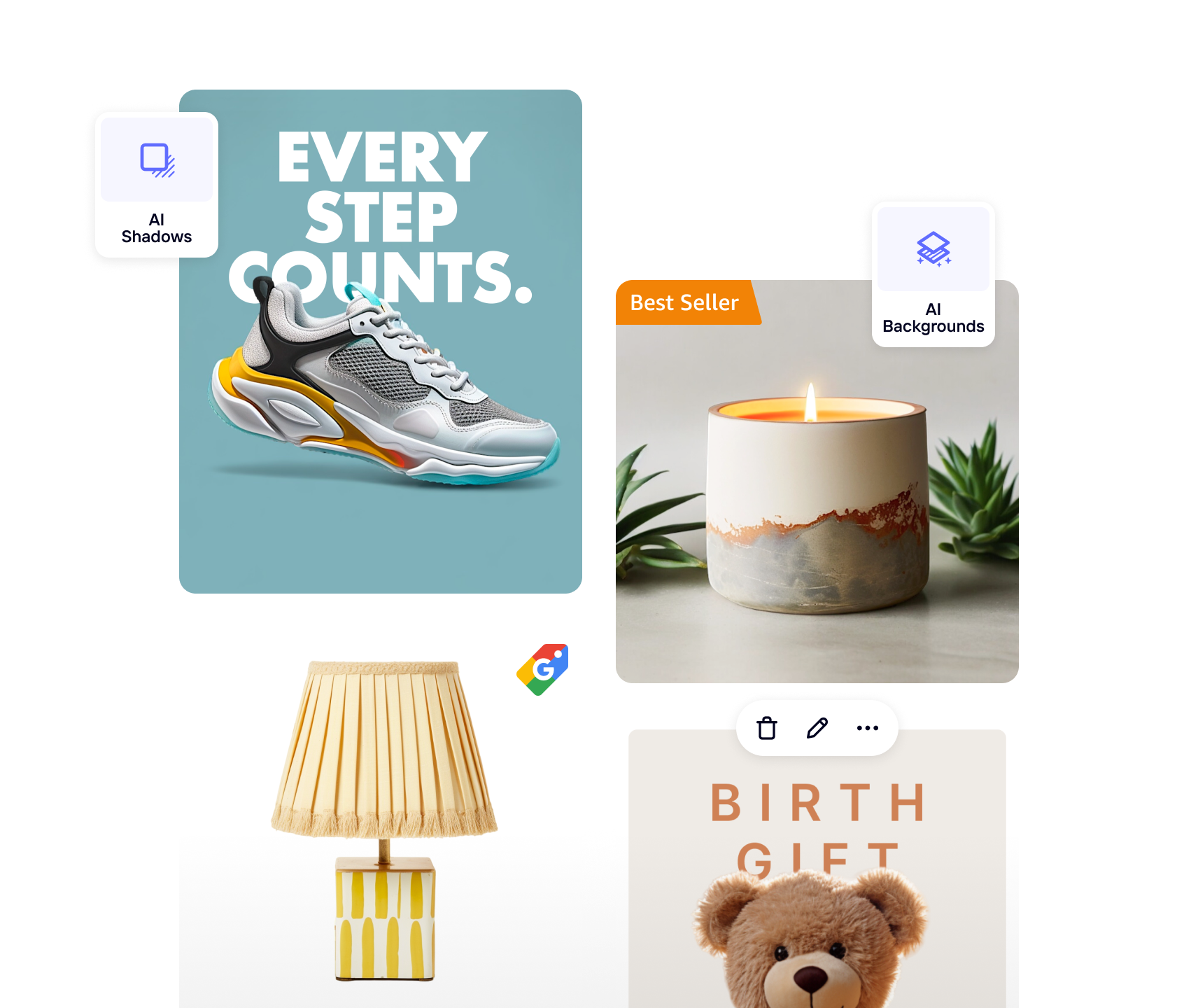
透過 Photoroom 提升網路形象

輕鬆產生更好的產品相片

使用一鍵 AI 工具專業編輯

瞬間大量取得準備好上架的影像

在任何平台脫穎而出
如何開始線上銷售
步驟 1
拍攝產品相片
無須專業攝影棚——只要盡可能在最佳光源下拍攝產品相片,並讓 Photoroom 處理完美編輯照片的艱難工作即可。
步驟 2
找到您的風格
瀏覽範本取得靈感,或透過其中一個熱門預設選項快速編輯影像。透過乾淨又經典白色背景展示產品,或使用逼真的 AI 虛擬背景、陰影等功能協助買家看見可能性。
步驟 3
在任何地方銷售
當您滿意編輯後的影像時,點擊「匯出」以儲存到裝置。就是這樣!如此一來,就能將影像上傳至 Shopify 商店、Poshmark 帳號、Instagram 動態……或其他任何地方。
掌握多個平台的銷售
使用完全免費的功能打造出色的照片。
Loved by companies of all sizes
See real stories from businesses like yours


Customer story
Customer story

Josh Goree
CEO at Completeful
Read story


Customer story
Customer story

Brooke Pickel
Founder at Blonde Bandit Vintage
Read story
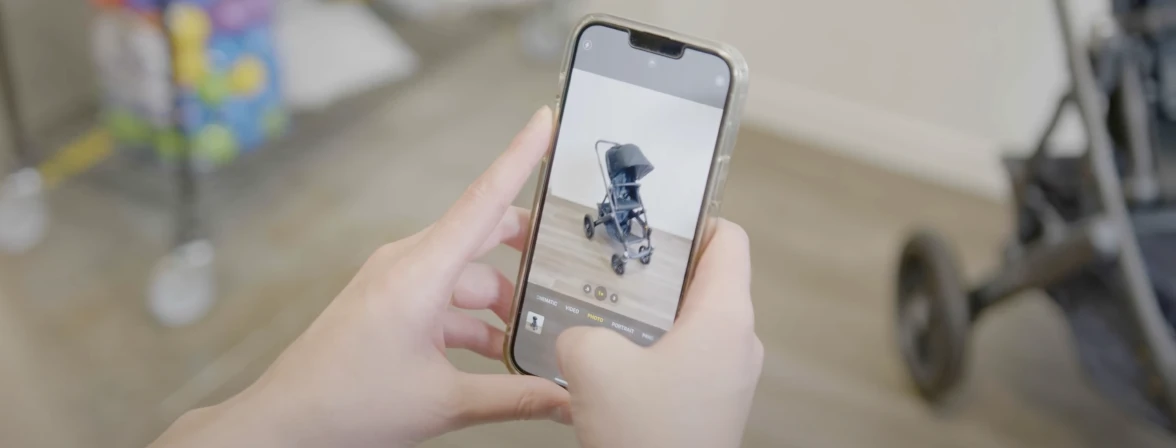

Customer story
Customer story

Audra Jones
Product Owner at GoodBuy Gear
Read story
使用 Photoroom 打造出色照片
使用完全免費的功能打造出色的照片。
常見問題解答
身為企業主,我要如何找到提供 AI 工具相關協助的人?
您能為小型企業或經銷商推薦好的電子商務平台嗎?
我要如何確保網路商店的產品影像有一致的外觀和感覺?
我能查看其他小型企業或電商如何使用 Photoroom 嗎?
經銷商要如何透過高品質影像改善產品清單?









