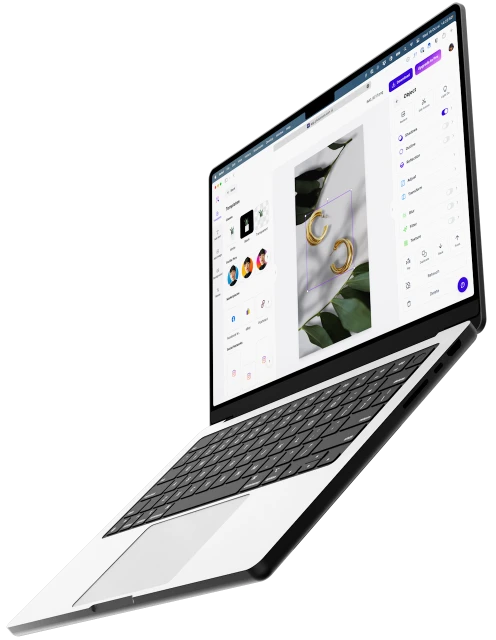移除相片的背景並將背景改為透明。
或將圖片拖曳到此處
編輯精選
編輯精選
200+ 百萬次下載
我要如何將背景設為透明?
步驟 1
選擇一張照片 📷
按一下**「選擇一張照片開始進行」**並挑選想要加上透明背景的圖片。
我們支援所有尺寸的圖片;格式可以為 PNG 或 JPG。
步驟 2
看著背景消失 ✨
本工具會自動移除照片背景,並讓背景轉為透明。
按一下**「在 Photoroom 中編輯」**可查看更多編輯選項,例如選擇另一種背景色彩,或是縮放圖片。
步驟 3
下載您的圖片 😎
將有白色背景的圖片下載為 PNG 檔。
您還能建立 Photoroom 帳號以儲存作品,並享受更多照片編輯選項。
All the photo editing features for your brand
Create and edit visuals easily with Photoroom’s tools. Keep your brand looking sharp and consistent . All in one place.

Erase background

Change background

Generate images with AI

Enhance your images

Add effects and filters

Share and export

Resize your images

Collaborate easily

API integration

Add text to photo

Use Batch Mode

AI Backgrounds Generator

Create a brand kit

Create logos with AI

Access anywhere
常見問題解答
我要如何免費將背景設為透明?
我是否需要 Photoshop 才能將背景設為透明?
透明背景的有什麼好處?
探索更多 AI 工具
使用完全免費的功能打造出色的照片。