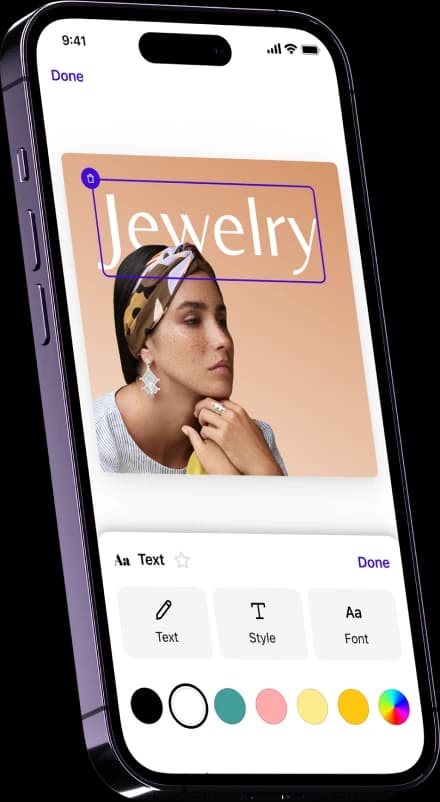如何扩展我的图片?
第 1 步
上传图片
在移动设备上打开 Photoroom 应用并上传你的图片。如果你使用的是网页版,只需通过 Photoroom 的网络应用上传图片。
第 2 步
调整大小并扩展
现在点击“调整尺寸”图标,然后选择你希望图片适应的尺寸,例如“Instagram Story”。我们的AI会自动填充图片缺失的部分。
第 3 步
继续编辑
让你的图片拥有无限可能!在应用内添加图层、文字、贴纸,或生成AI 阴影。让你的作品真正属于你!

一键扩展图片

为你的梦想项目实现最优灵活性

节省时间并自动执行照片编辑流程
探索更多 AI 工具
使用完全免费的功能,让您的照片更有魅力。
适合你品牌的所有图片编辑功能
使用 Photoroom 的工具轻松创建、编辑视觉内容。让你的品牌形象鲜明一致。不必东奔西走,这里应有尽有。

擦除背景

更换背景

使用 AI 生成图像

增强图片效果

添加效果和滤镜

分享和导出

调整图片大小

轻松协作

API 集成

为照片添加文字

使用批量模式

AI 背景生成器

创建品牌套件

使用 AI 创建徽标

访问设备不限
你提问,我们解答
如何使用 AI 扩展图片?
哪些 AI 可以扩展图片?
AI 图片放大器的价格如何?
什么是外部绘制?
AI Expand 何时能成为 Photoroom 网络应用上的功能?
质量会保持一致吗?