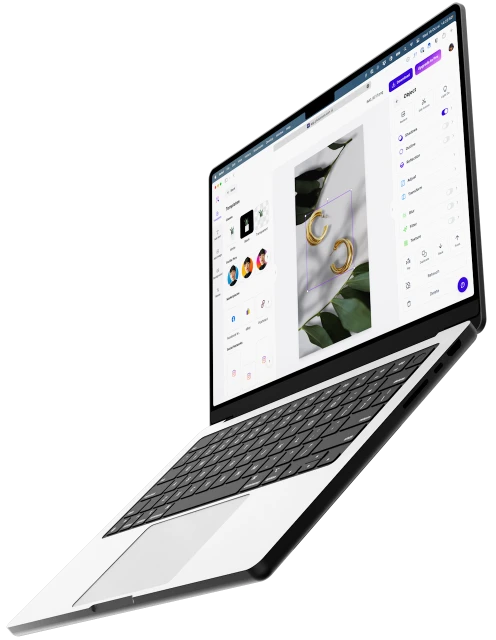ลบพื้นหลังรูปภาพและเปลี่ยนพื้นหลังให้โปร่งใส
หรือวางภาพที่นี่
ถูกใจบรรณาธิการ
ถูกใจบรรณาธิการ
ดาวน์โหลด 200+ ล้านครั้ง
การทำให้พื้นหลังโปร่งใสมีวิธีการอย่างไร
ขั้นตอนที่ 1
เลือกรูปภาพ 📷
เลือกรูปภาพที่คุณต้องการทำให้พื้นหลังโปร่งใสโดยการคลิก "เริ่มจากรูปภาพ”
เรารองรับรูปภาพทุกขนาด: รูปแบบไฟล์อาจเป็น PNG หรือ JPG
ขั้นตอนที่ 2
ดูพื้นหลังหายไปได้เลย ✨
เครื่องมือลบพื้นหลังออกจากรูปภาพและทำให้พื้นหลังโปร่งใสโดยอัตโนมัติ
ดูตัวเลือกการแก้ไขเพิ่มเติมโดยการคลิก “แก้ไขใน Photoroom” เช่น การเลือกพื้นหลังสีอื่นหรือการปรับขนาดรูปภาพ
ขั้นตอนที่ 3
ดาวน์โหลดรูปภาพของคุณ 😎
ดาวน์โหลดรูปภาพที่มีพื้นหลังสีขาวในรูปแบบไฟล์ PNG
คุณยังสามารถสร้างบัญชี Photoroom ไว้เก็บผลงานและเพื่อใช้ตัวเลือกการตกแต่งภาพถ่ายเพิ่มเติมได้อีกด้วย
เครื่องมือยอดนิยมอื่น ๆ

อย่ารอแรงบันดาลใจ

ปรับปรุงภาพถ่ายสินค้า

ตกแต่งภาพถ่ายโดยไม่ยุ่งยาก
All the photo editing features for your brand
Create and edit visuals easily with Photoroom’s tools. Keep your brand looking sharp and consistent . All in one place.

Erase background

Change background

Generate images with AI

Enhance your images

Add effects and filters

Share and export

Resize your images

Collaborate easily

API integration

Add text to photo

Use Batch Mode

AI Backgrounds Generator

Create a brand kit

Create logos with AI

Access anywhere
คุณถาม เราตอบ
การทำให้พื้นหลังโปร่งใสฟรีมีวิธีการอย่างไร
ฉันต้องมี Photoshop เพื่อทำให้พื้นหลังโปร่งใสหรือไม่
พื้นหลังโปร่งใสมีประโยชน์อย่างไร
สำรวจเครื่องมือ AI เพิ่มเติม
ทำให้รูปภาพโดดเด่นด้วยคุณสมบัติฟรีทั้งหมด