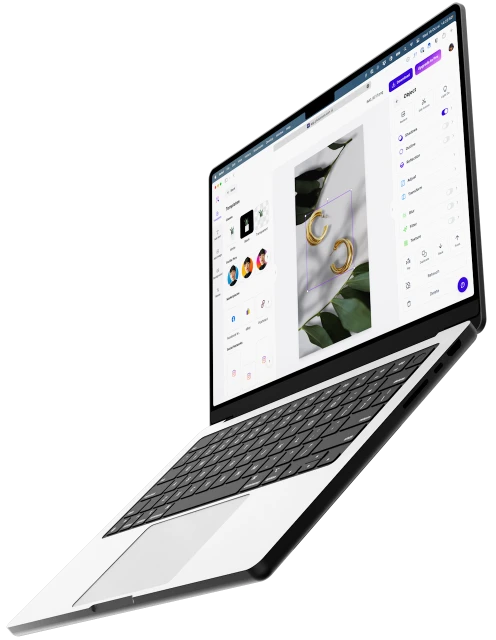โปรแกรมแก้ไขภาพด้วยเอไอ 
ใช้พลังแห่ง AI เพื่อสร้างเงาที่สมจริงและมีคุณภาพระดับเดียวกับสตูดิโอได้ทันที


หรือวางภาพ
ไม่มีภาพอยู่ในมือใช่ไหม ลองใช้หนึ่งในภาพต่อไปนี้
ทำไมการเพิ่มเงาในรูปภาพของคุณจึงเป็นสิ่งสำคัญ?
ความสมจริงและความลึก
เงาบนภาพจะสร้างความรู้สึกสมจริงด้วยการเลียนแบบสภาพของแสงธรรมชาติเงาเหล่านี้จะสร้างความลึกให้กับภาพ ทำให้วัตถุหรือบุคคลดูมั่นคงและส่งเสริมเอฟเฟกต์ของความเป็นสามมิติในภาพรวม
การแยกชั้นภาพ
ช่วยในการแยกวัตถุหรือบุคคลออกจากพื้นหลังทำให้โดดเด่นขึ้นมา การแยกชั้นภาพจะทำให้ความชัดเจนของภาพมากขึ้น และทำให้ผู้ชมจดจ่อกับสินค้าหรือบุคคลได้ง่ายขึ้นโดยเน้นย้ำถึงการมีอยู่ของสิ่งเหล่านั้นในภาพ
บริบทและมิติ
เงาสามารถสื่อถึงรายละเอียดเกี่ยวกับสภาพแวดล้อมหรือการตั้งค่าในการถ่ายภาพได้ เงาเหล่านั้นจะเพิ่มมิติให้กับรูปภาพ ทำให้รู้สึกถึงสัดส่วน และเพิ่มการรับรู้รูปร่าง และ รูปทรงของวัตถุ

คุณภาพระดับมืออาชีพในไม่กี่วินาที

ผลลัพธ์ที่สมจริงและสะดุดตา

Marcusเจ้าของธุรกิจอีคอมเมิร์ซ

ปรับแต่งเอฟเฟกต์เงา

ใช้งานกับชุดรูปภาพ
All the photo editing features for your brand
Create and edit visuals easily with Photoroom’s tools. Keep your brand looking sharp and consistent . All in one place.

Erase background

Change background

Generate images with AI

Enhance your images

Add effects and filters

Share and export

Resize your images

Collaborate easily

API integration

Add text to photo

Use Batch Mode

AI Backgrounds Generator

Create a brand kit

Create logos with AI

Access anywhere
คุณถาม เราตอบ
จะเพิ่มเงาให้รูปภาพได้อย่างไร?
ฉันต้องใช้ Photoshop เพื่อสร้างเงาที่สมจริงไหม?
สำรวจเครื่องมือฟรีของเรา
ทำให้รูปภาพโดดเด่นด้วยคุณสมบัติฟรีทั้งหมด