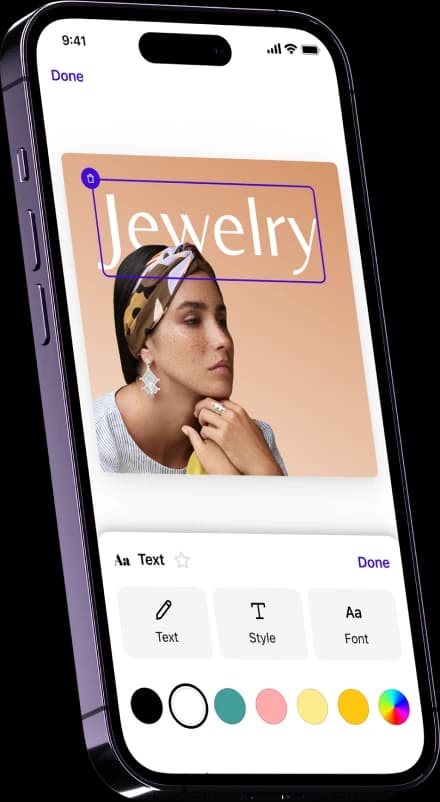Generatore di testo curvo
Aggiungi un testo curvo ai tuoi design e immagini in pochi semplici passaggi.


Seleziona un'immagine
Non hai nessuna foto a portata di mano? Prova con una di queste
Come si crea un testo curvo?
Passaggio 1
Carica la tua immagine
Apri l'editor web di Photoroom e carica la tua immagine. Lo sfondo verrà rimosso automaticamente e si aprirà l'editor.
Passaggio 2
Aggiungi un testo alla tua immagine
Poi puoi cliccare sulla scheda "Aggiungi testo" a sinistra e aggiungere il testo che desideri inserire.
Passaggio 3
Rendilo curvo
Per creare un testo circolare, clicca a destra sul simbolo della "curvatura del testo". Poi puoi regolare la curvatura spostando il cursore verso destra o sinistra.
Potrebbe anche interessarti

Personalizza i tuoi design con testi curvi

Combina gli strumenti IA per immagini stupende
Scopri altri strumenti basati sull'IA
Fai risaltare le tue foto con funzionalità completamente gratuite.
Tutte le funzioni di fotoritocco per il tuo brand
Crea e modifica visual in modo semplice con gli strumenti di Photoroom. Mantieni il tuo brand sempre curato e coerente. Tutto in un unico posto.

Rimuovi lo sfondo

Cambia sfondo

Genera immagini con l'AI

Valorizza le tue immagini

Aggiungi effetti e filtri

Condividi ed esporta

Ridimensiona le tue immagini

Collabora facilmente

Integrazione API

Aggiungi testo alla foto

Usa la modalità Gruppo

Generatore di Sfondi IA

Crea un kit del marchio

Crea loghi con l'AI

Accedi ovunque
Voi chiedete, noi rispondiamo
Cos'è un generatore di testo curvo?
Il testo curvo è disponibile sia da web che da mobile?
Quali sono dei casi d'uso comuni per il testo curvo?
Come si curva il testo in Photoroom?