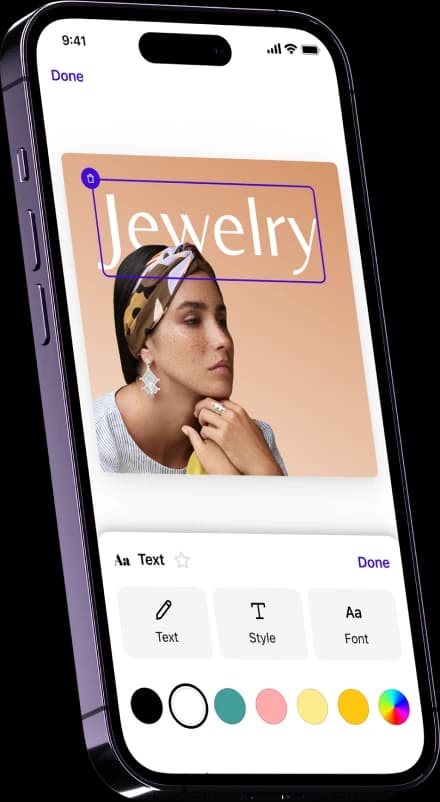Générateur de texte incurvé
Ajoutez du texte incurvé à vos créations et à vos images en quelques étapes seulement.


Sélectionner une image
Vous n'avez pas d'image sous la main ? Essayez avec une de celles-ci
Comment créer du texte incurvé ?
Étape 1
Importez votre image
Ouvrez l'éditeur en ligne de Photoroom et importez votre image. Le fond sera automatiquement supprimé et l'éditeur s'affichera.
Étape 2
Ajoutez du texte à votre image
Vous pouvez ensuite cliquer sur l’onglet « Ajouter du texte » à gauche et ajouter le texte que vous souhaitez.
Étape 3
Incurvez-le
Pour créer un texte circulaire, cliquez à droite sur le symbole « courbure du texte ». Vous pouvez ensuite ajuster la courbure en déplaçant le curseur vers la droite ou la gauche.
Vous pourriez aussi être intéressé(e) par

Personnalisez vos créations avec du texte incurvé

Combinez nos outils d'IA pour des visuels époustouflants
Découvrez plus d'outils IA
Donnez de l'éclat à vos photos grâce à des fonctionnalités entièrement gratuites.
Toutes les fonctionnalités d’édition photo pour votre marque
Créez et modifiez des visuels facilement avec les outils de Photoroom. Gardez une image de marque professionnelle et cohérente. Tout est réuni au même endroit.

Effacez le fond

Changer le fond

Générez des images avec l'IA

Améliorez vos images

Ajoutez des effets et des filtres

Partager et exporter

Redimensionnez vos images

Collaborez facilement

Intégration API

Ajoutez du texte à la photo

Utilisez le mode Série

Générateur de fonds IA

Créez une identité visuelle

Créez des logos avec l'IA

Accédez partout
Foire aux questions
Qu'est-ce qu'un générateur de texte incurvé ?
Le texte incurvé est-il disponible sur le Web et sur mobile ?
Quelles sont les utilisations courantes du texte incurvé ?
Comment courber du texte dans Photoroom ?